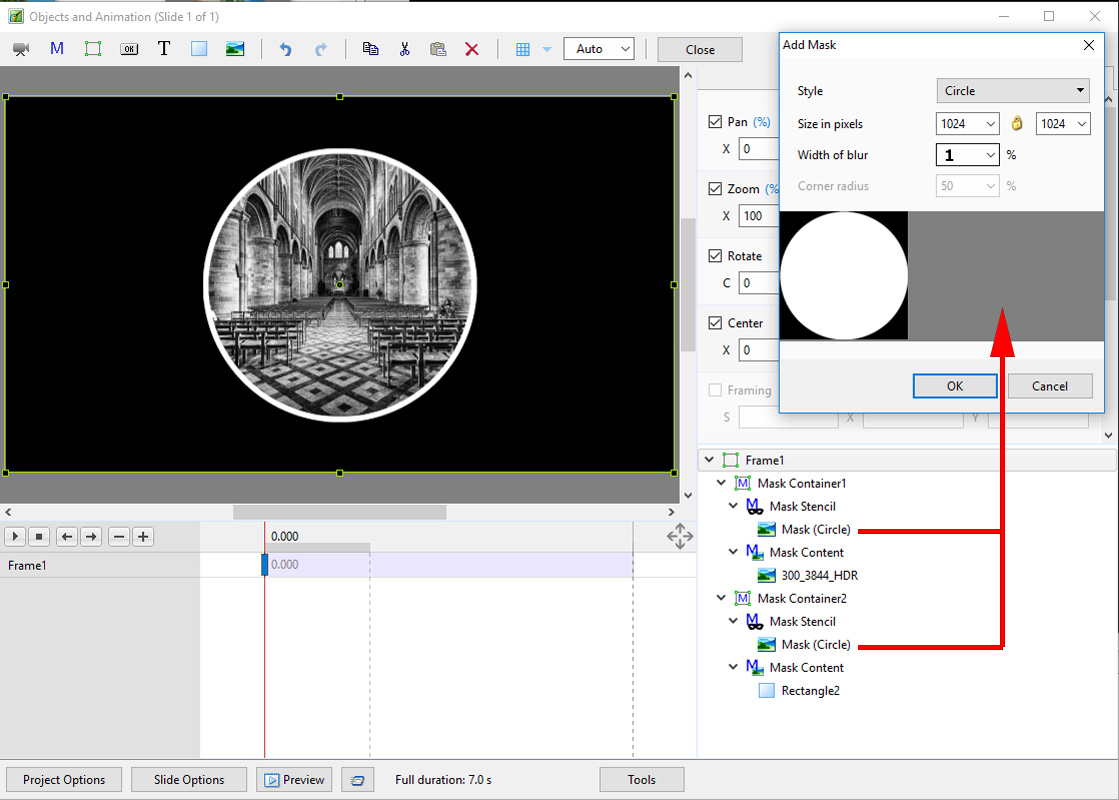Table of Contents
Create a Circular Image
The Image
- Create a blank slide
- In Objects and Animation, add a Frame and add a Mask Template to the Frame
- In the Mask Properties set the Style to Circle and the Width of Blur to 1%
- The maximum size is 1024×1024 and the 1% Blur acts as an Anti-Aliasing effect
- An OVAL Mask can be created by adjusting the Zoom values for the Mask independently
- Click OK
- Right Click on the “Mask Content” in the Objects Panel and Add an Image
- Adjust the Mask Size and the Image Size to suit
- The Image and the Mask can be “Keyframed” to obtain a Zoom or Pan effect
Create a Simple Frame/Border
- Add a New Circular Mask to the Frame and place the new Mask Container below the original Mask (Order / Send to Back)
- Add a Rectangle (e.g. Solid - White) to the Mask Content
- Adjust the size the the Mask containing the Rectangle to provide the desired Frame/Border Size
By use of Keyframes on the Parent Frame and the individual elements the Circular Image and its Simple Frame can be Panned, Zoomed etc and also the Circular Image can be Panned and Zoomed within the Simple Frame.