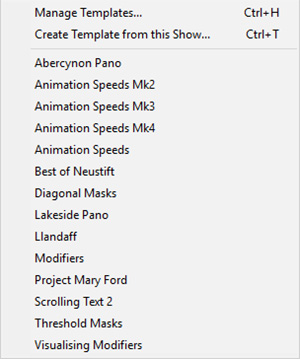File Menu
The “Main Menu”, “File” option has 8 menu items as shown below :
These menu items provide the following functions :
- New - starts a new project. Note that in “Settings/Preferences/Project” Preferences an option to load the last project is provided. If this is selected, the last project opened will be opened when Pictures To Exe is started. If this option is not selected then PicturesToExe will open as a new project by default
- Open - opens an existing project using the standard Windows “file open” dialog box
- Save - saves a currently open project using the standard Windows “file save” dialog box
- Save As - saves a currently open project with an alternative name/location using the standard Windows “file save” dialog box
- Create Backup in ZIP - this is a very useful function which may be used to save a completed project and all its associated files in a ZIP file. All images/audio files etc. used in the project (including files inserted as secondary objects in the Objects and Animation editor) are saved into a ZIP file. This feature should be used to collect all the project file information together. The ZIP file can then be moved to any other folder and unzipped, if required, and old files, no longer used can be deleted from the original source directory
- Templates - this function is used to create new templates and manage existing templates. A template can be created by setting up the parameters of a new project using “Preferences” and “Project Options” and this template saved in a folder as specified in “Settings/Preferences/Templates” Preferences and then can be designated as the main template for all new shows. “Manage Templates” provides a link to this dialog box. “Create Template” enables a new template to be created and “Master Template” selects the master template to be used for a new show
For more information on Templates see Templates
- Open Recent Project - presents a list of recent projects from which one can be selected for opening
- Exit - closes PicturesToExe.