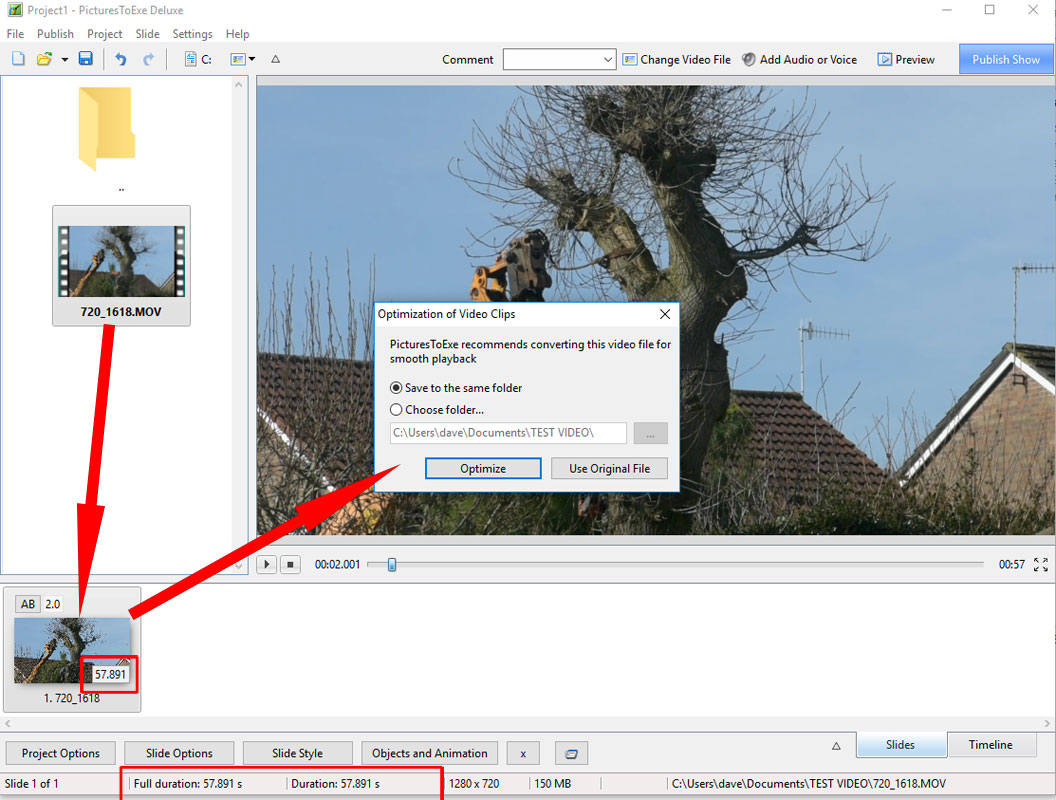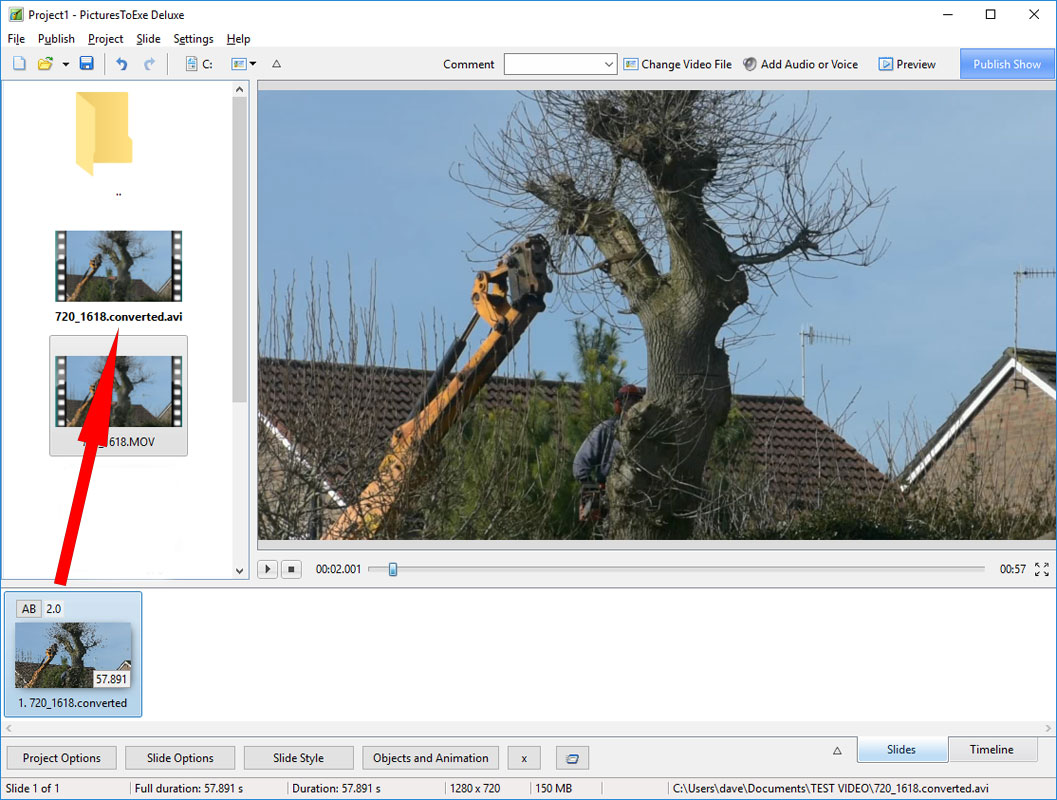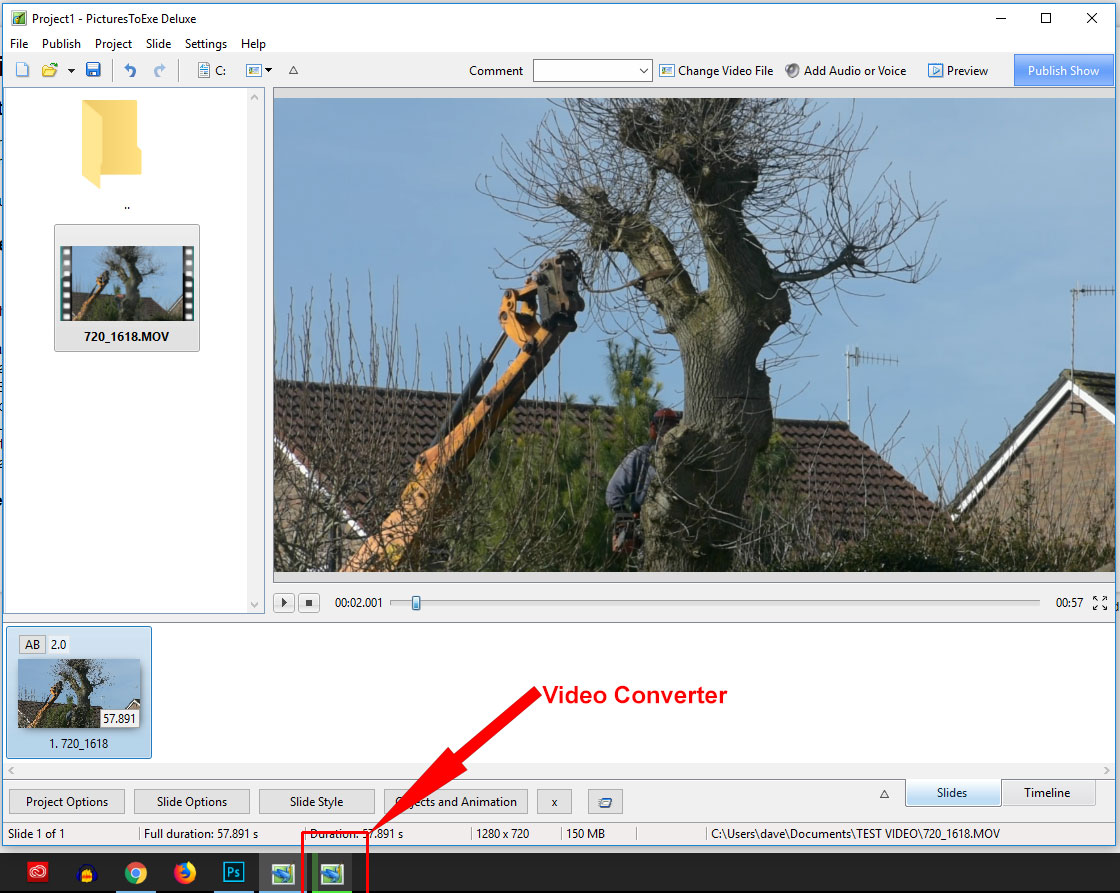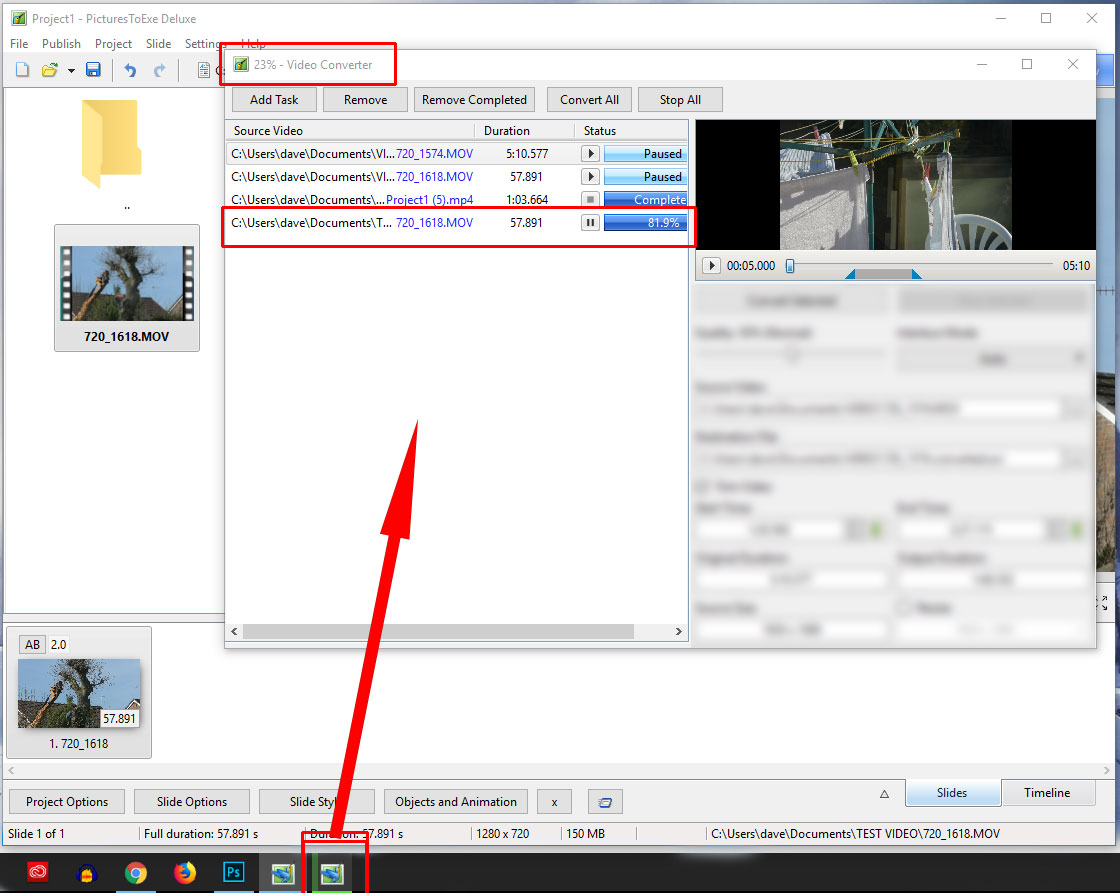It is advisable to always accept this suggestion and Click on Optimise - you can save to the same folder as the original or change to a different folder location
The original file is added to the Slide List and the Slide Duration will be equal to the Video Clip Duration
Once the Slide Duration is set by this action any editing of the Video Duration by Trimming, Speed Adjustment etc must be compensated for by manual adjustment of the Slide Duration
Optimisation or Conversion is then carried out in the background allowing the user to work
The file is then saved as Filename.converted.avi and added to the File List
The original file (after conversion) is replaced by the Filename.converted.avi File in the Slide List