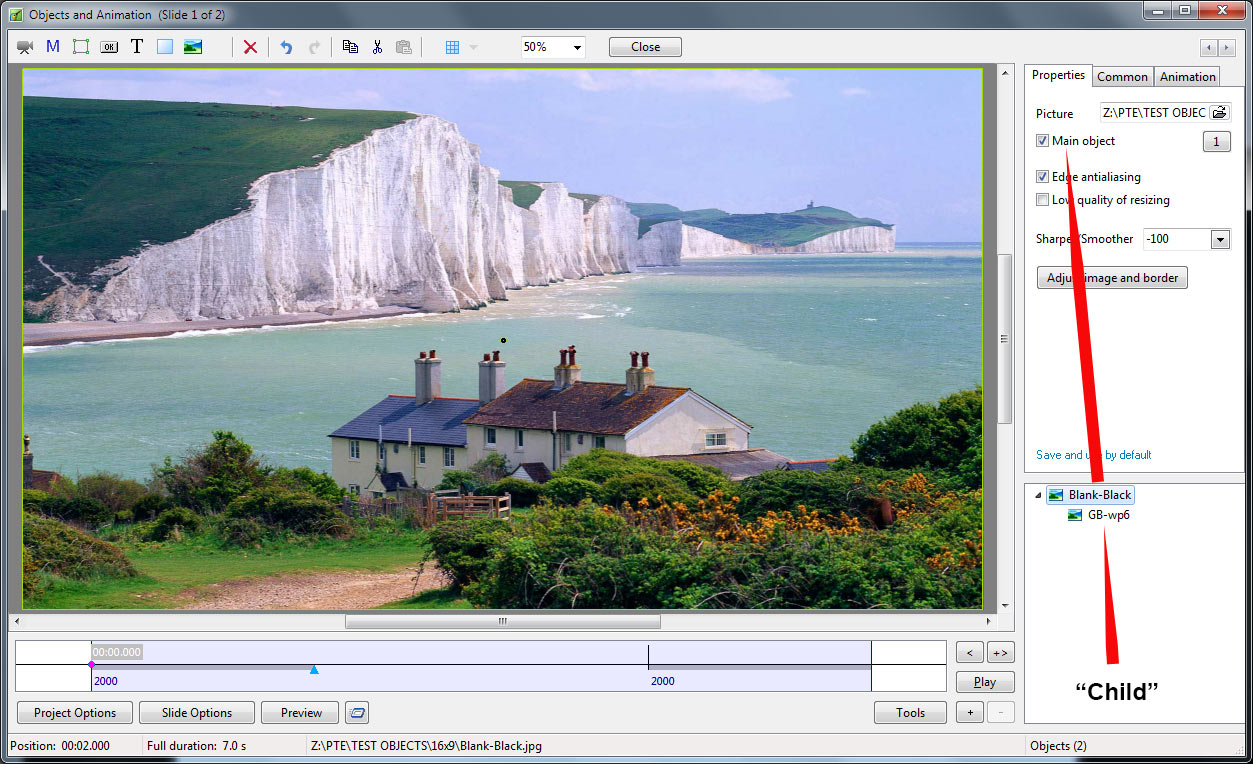DVD Project
A Method for Making a DVD for HD TV
(Other methods are available)
When constructing a project which is intended to be made into a DVD for playback on a HD TV there can be a variety of problems because not all DVD Players and HD TVs have the same specifications and these change with the age of the apparatus. Newer equipment requires different setup parameters to that for older equipment.
However, the following method is flexible and allows for changes to be made to suit different “friends and relative’s” setups.
Basically it takes advantage of:
The “Project Options / Defaults / Percentage of Slide to show main images” Parameter
A 1920×1080 Blank Black Image can be added to a slide and assigned to be the Main Image. This slide can be copied and pasted as many times as is required for the Project. All other Images and Objects are then added in Objects and Animation as “Children” to the “Parent“ Blank Black Image. Any and all animation of the added image(s) can be independent of the Static Blank Black Image.
When the Project is finished and ready for making into a DVD use the following settings:
- Un-tick the “Fixed Size of Slide” Option in Project Options / Screen. This will allow the 768×576 (PAL) Video on the DVD to “Fit” to the width of the HD TV Screen.
- Set the “% of slide to show main Image” in Project Options / Defaults to a figure which is determined by trial and error. Figures between 90% and 98% are suitable for different HD TVs. The Main Image (Blank Black Image) is then reduced by the set percentage and all “Child” Images / Objects by the same amount automatically.
Suggestion:
- Make five one-slide projects with the percentages set to 90%; 92%; 94%; 96% 98%.
- Add Text to indicate the percentage that you are looking at.
- Add all five projects to a DVD Project.
- Turn “Return to Menu after each title” in the DVD Project Options off.
- Turn “Repeat Playback of a Disc” in the DVD Project Options on.
- Burn the test DVD and when played on your system choose the best percentage to suit your DVD Player/HD TV.