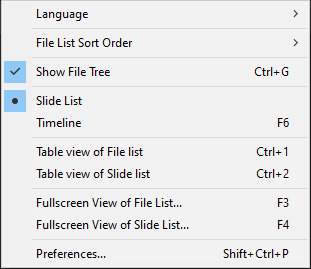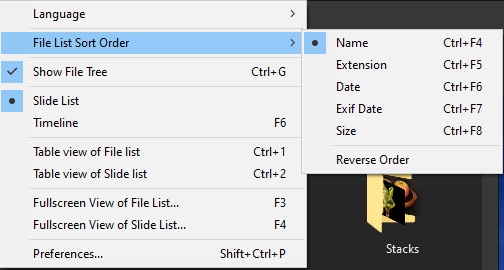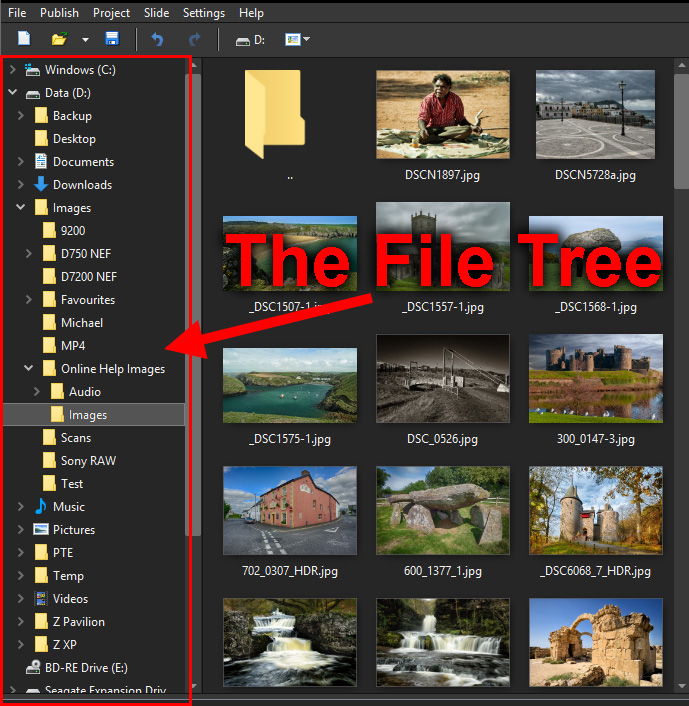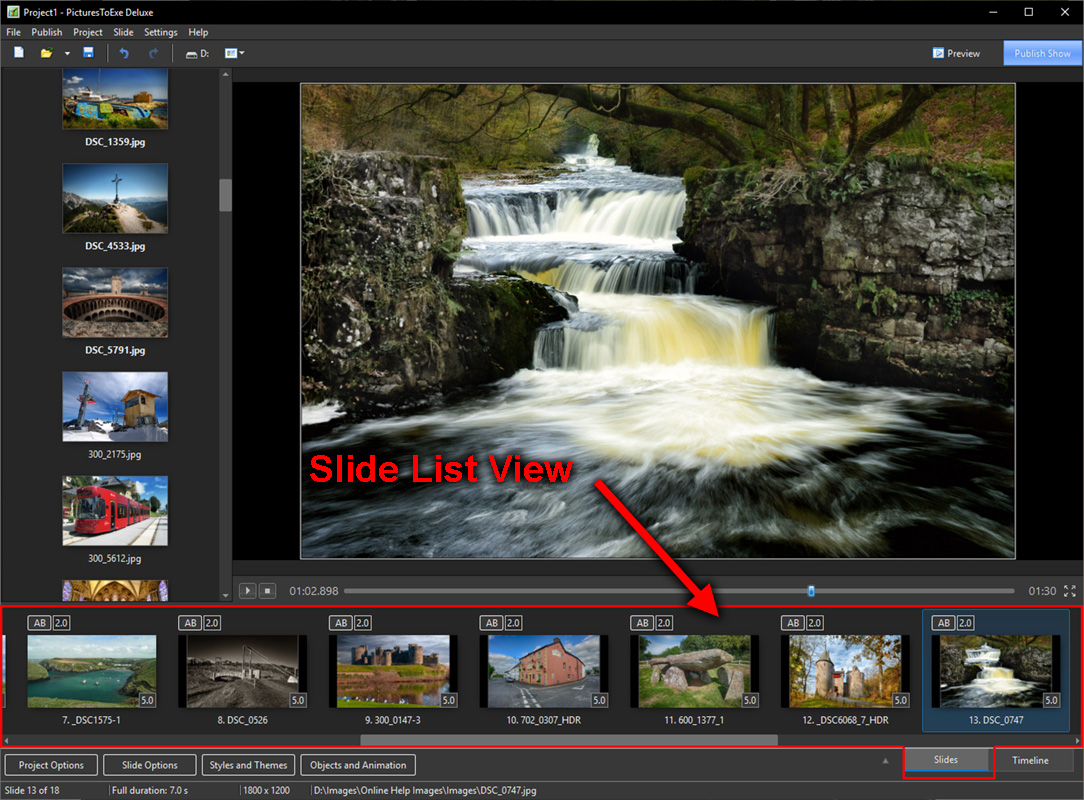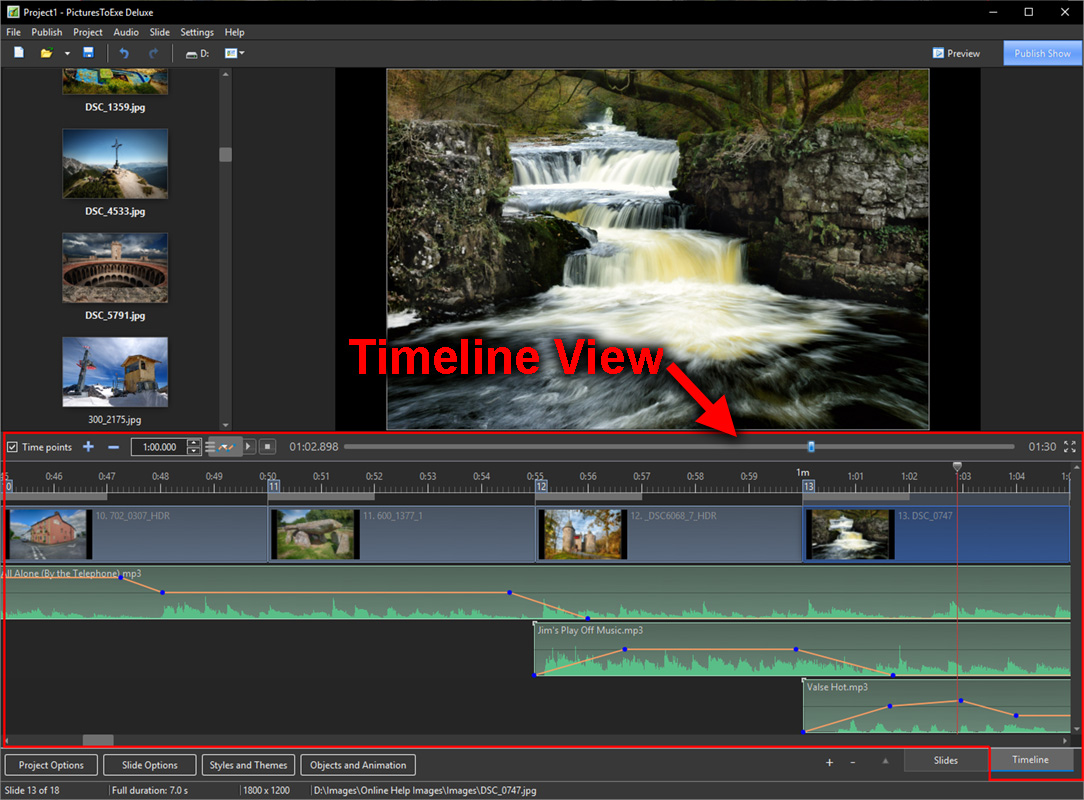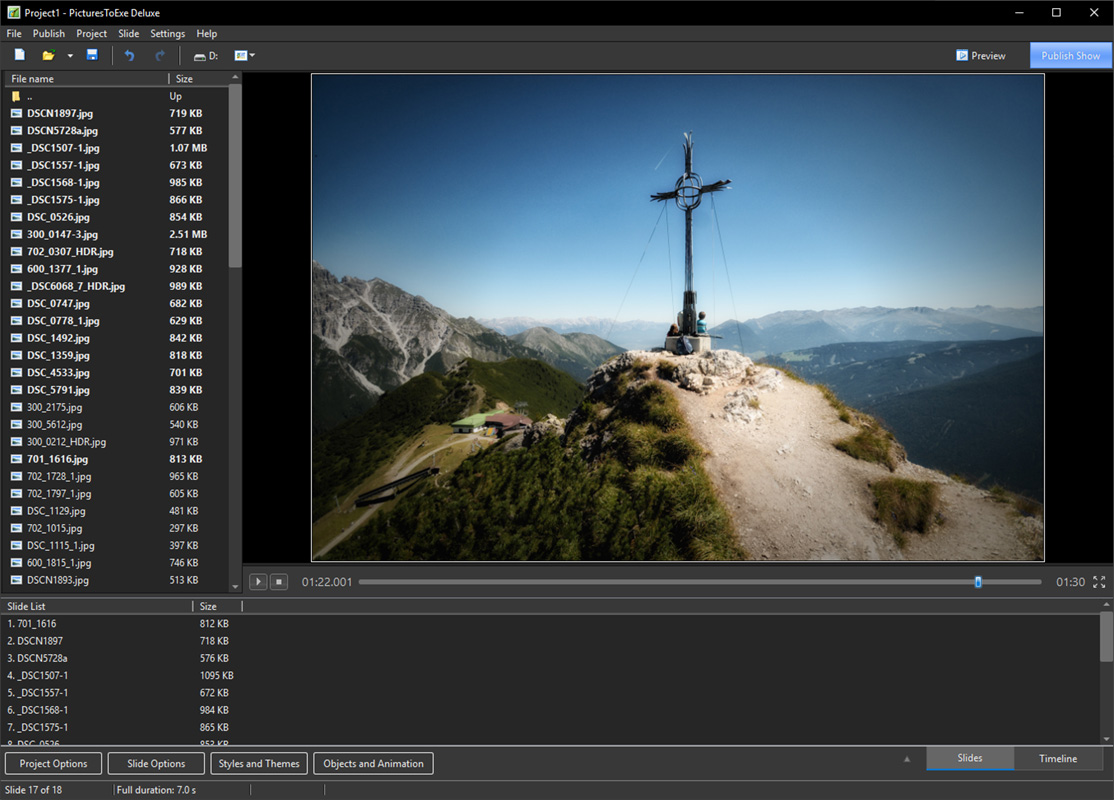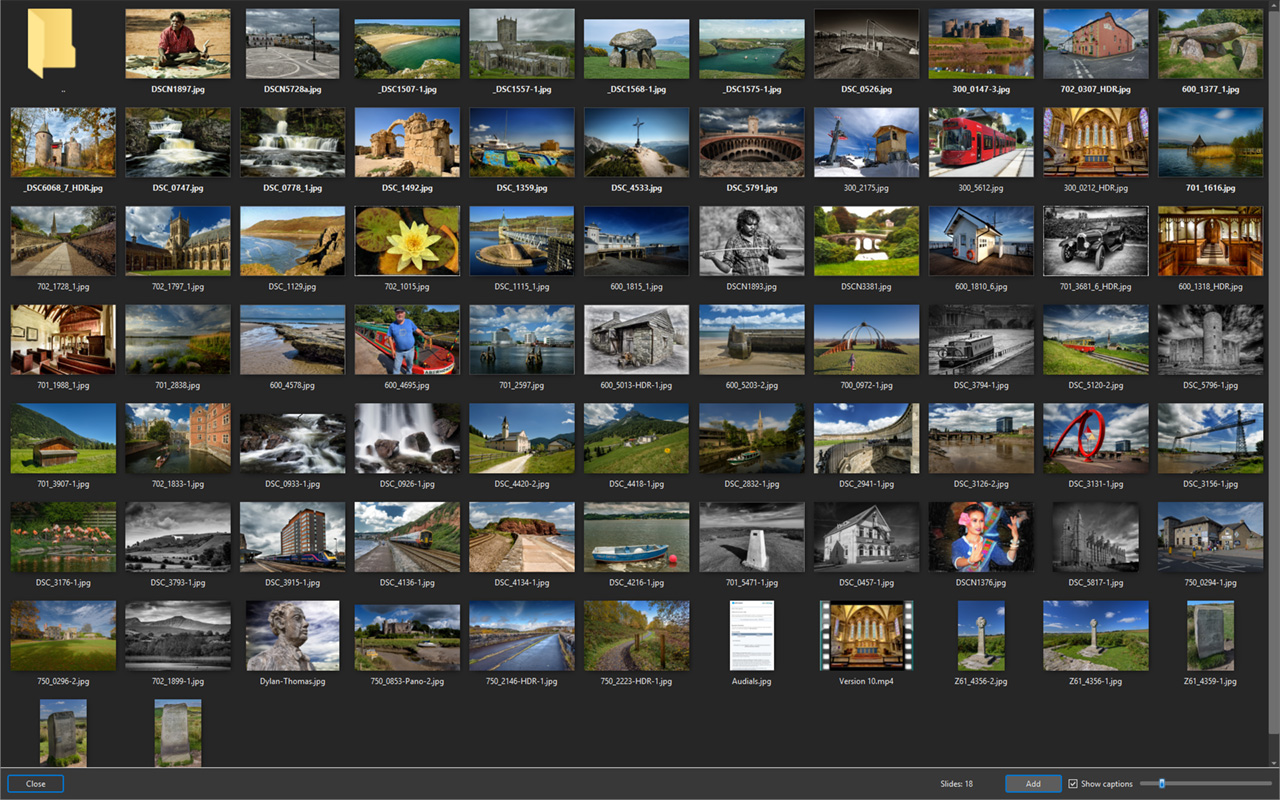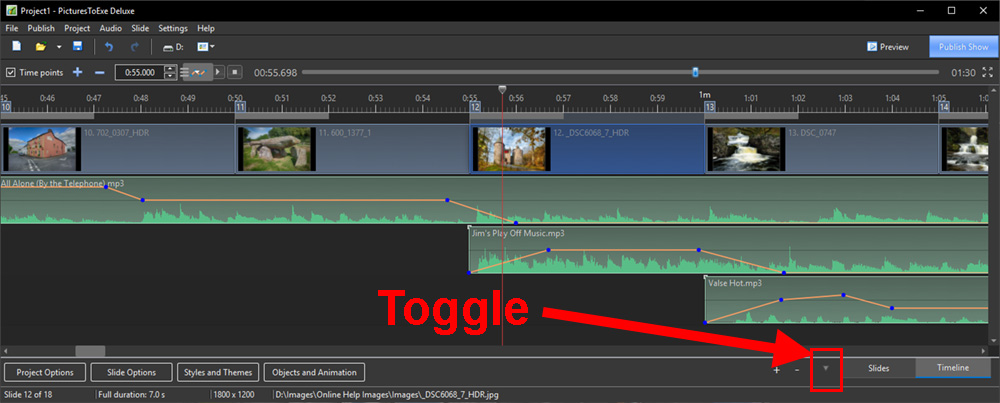Table of Contents
The Settings Menu
Language
The User can choose a Language from the list.
File List Sort Order
The File List can be sorted by:
- Name (Ctrl+F4)
- Extension (Ctrl+F5)
- Date Modified (Ctrl+F6)
- Exif Date (Ctrl+F7)
- Size (Ctrl+F8)
- The order in which the Files are added to the Slide List can be reversed (e.g. A-Z or Z-A)
- To sort Chronologically by Exif Date Reverse Order should be Ticked
Show File Tree
Slide List / Timeline
Table View of File List
- Displays a Tabular View of the File List
Table View of Slide List
Full Screen View of File List (F3)
- Displays the Full Screen view of the File List
- Files can be added to the Project (the Slide List) via the Right Click Menu or the “Add” Button.
- Captions (file names) can be turned on or off.
- The slider control varies the size of the image thumbnails.
Full screen View of Slide List (F4)
en-us/12.0/main_menu_1/settings.txt · Last modified: by davegee