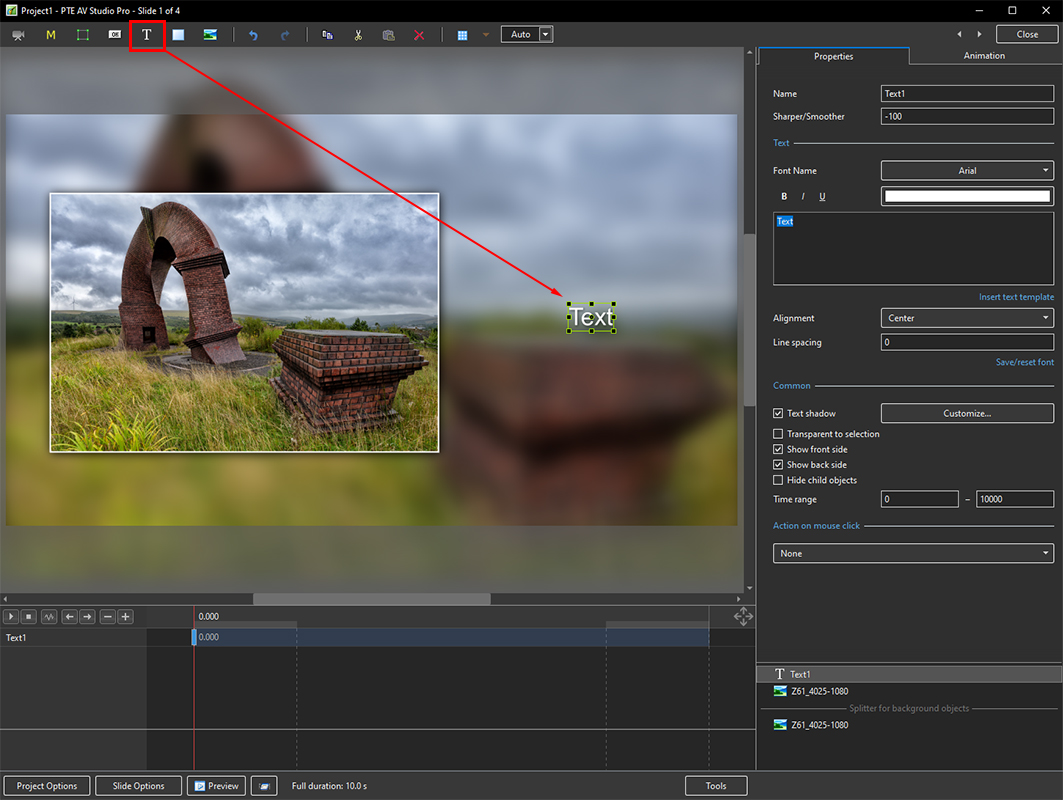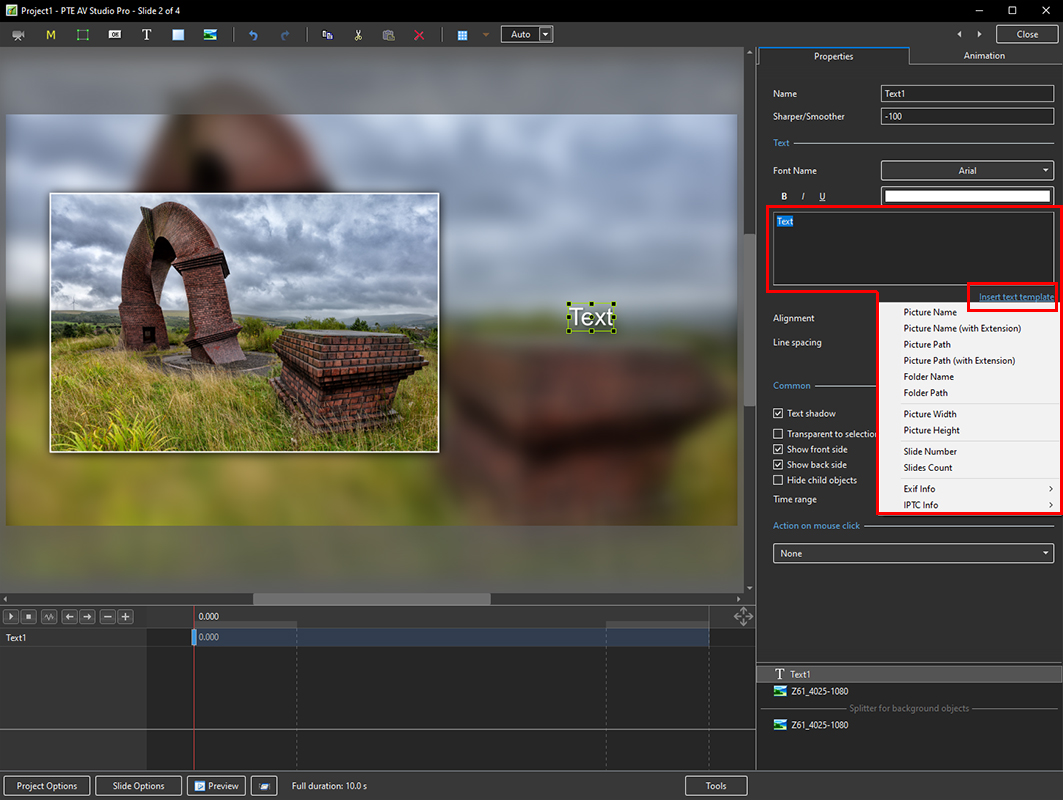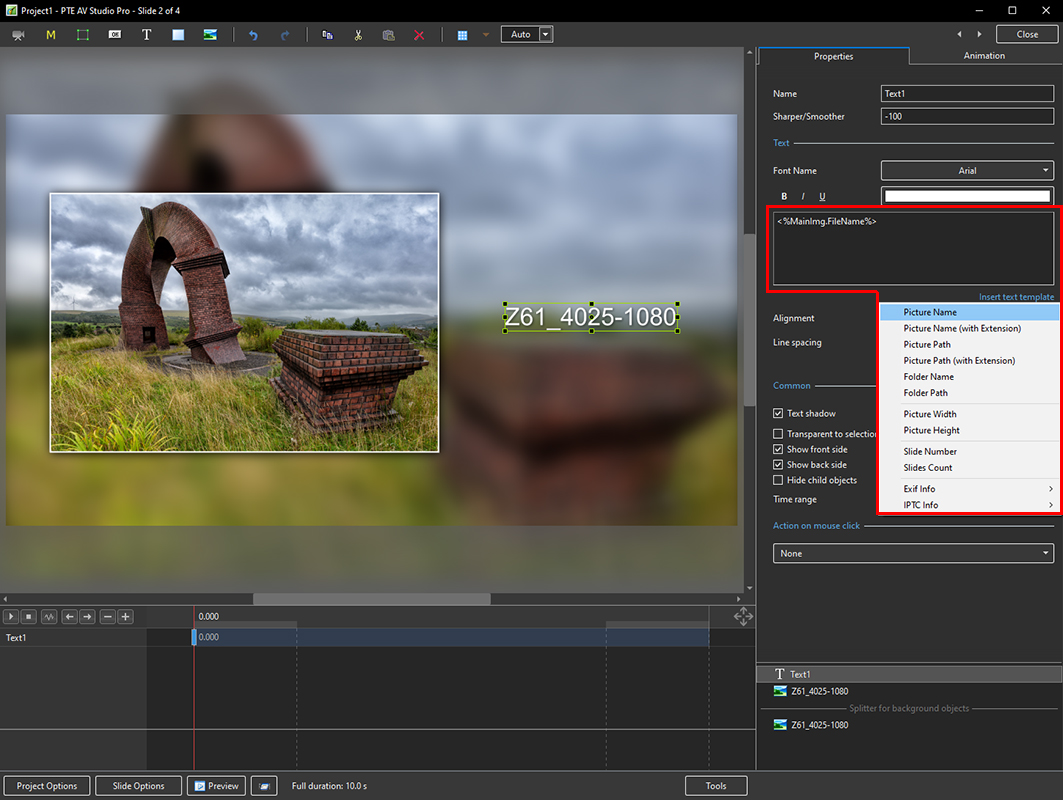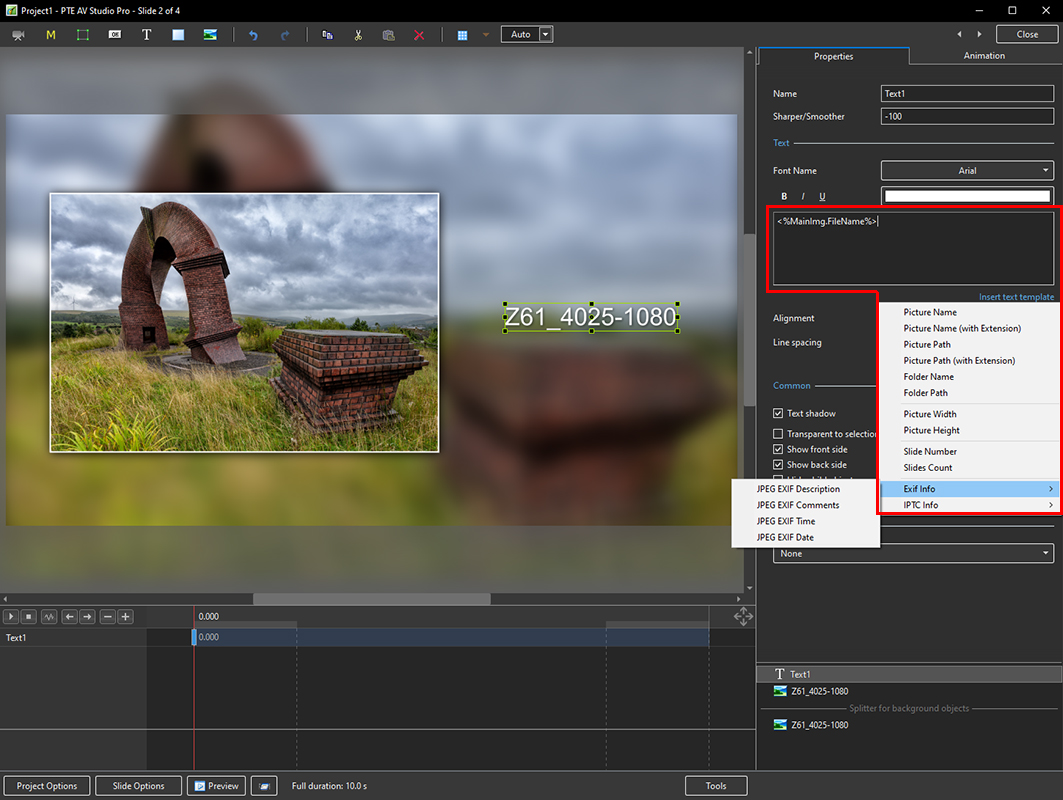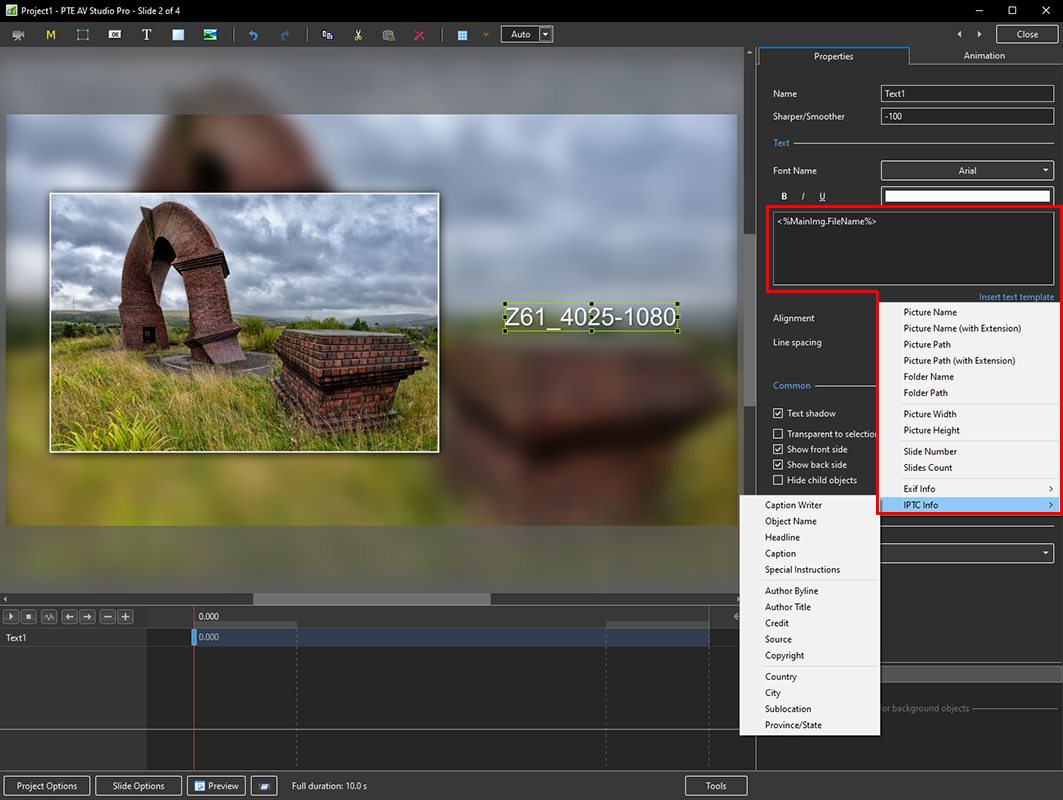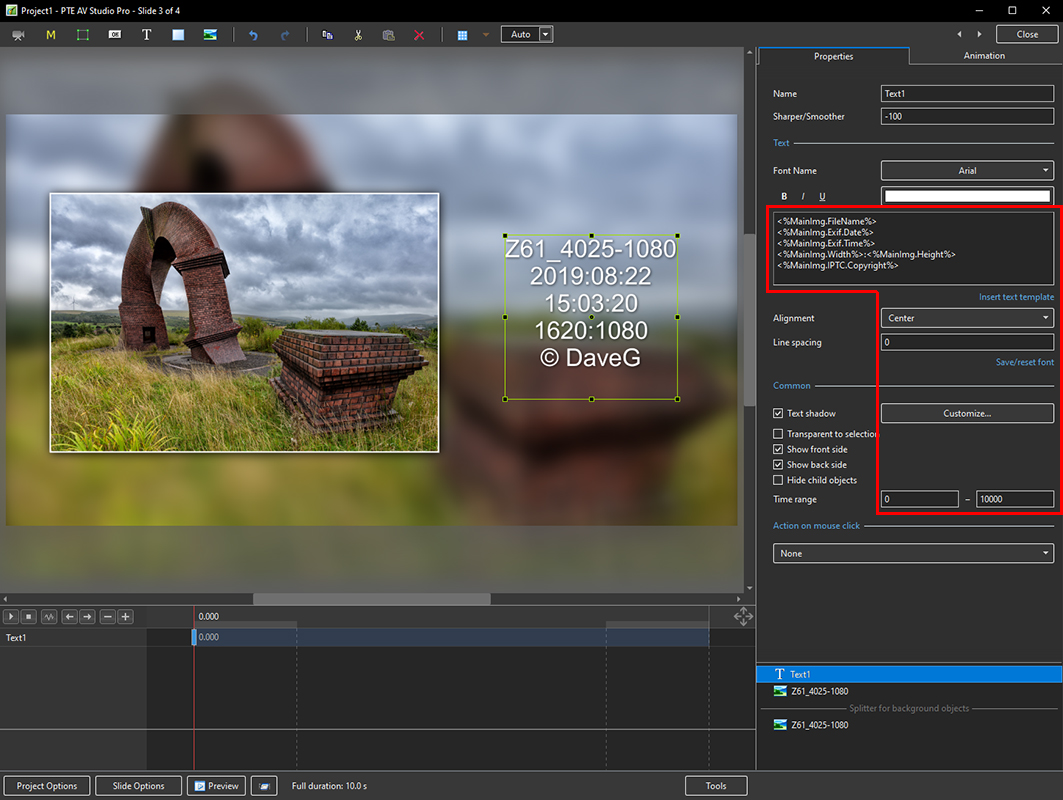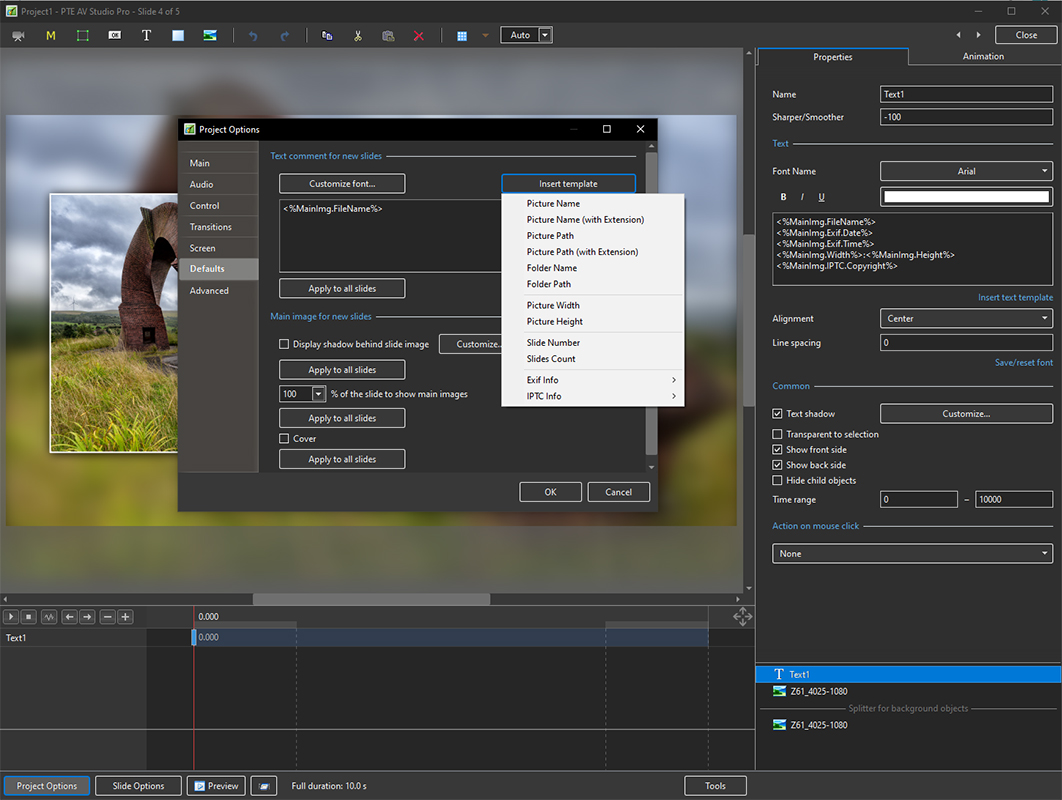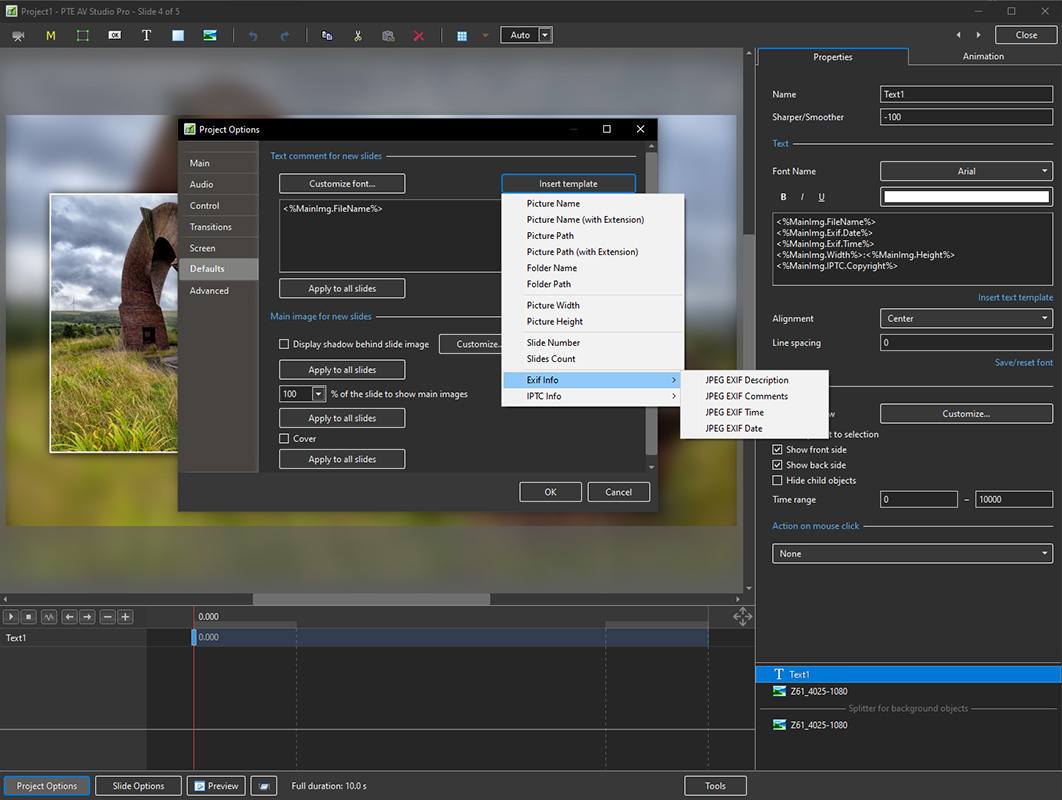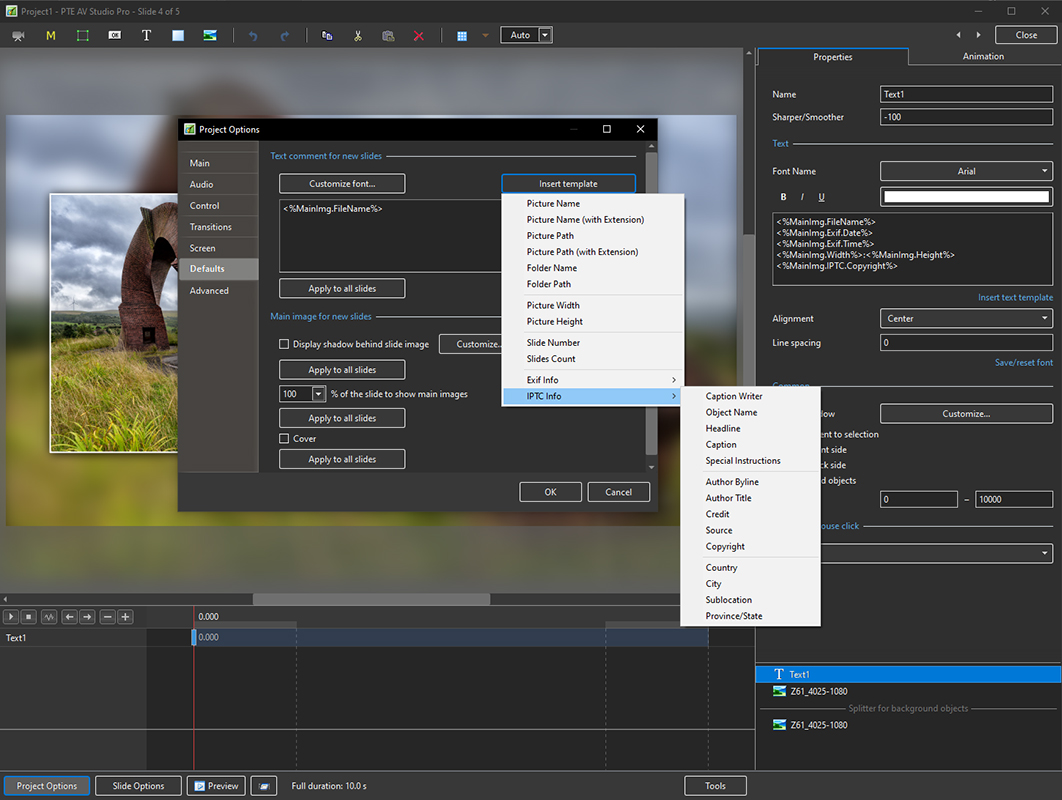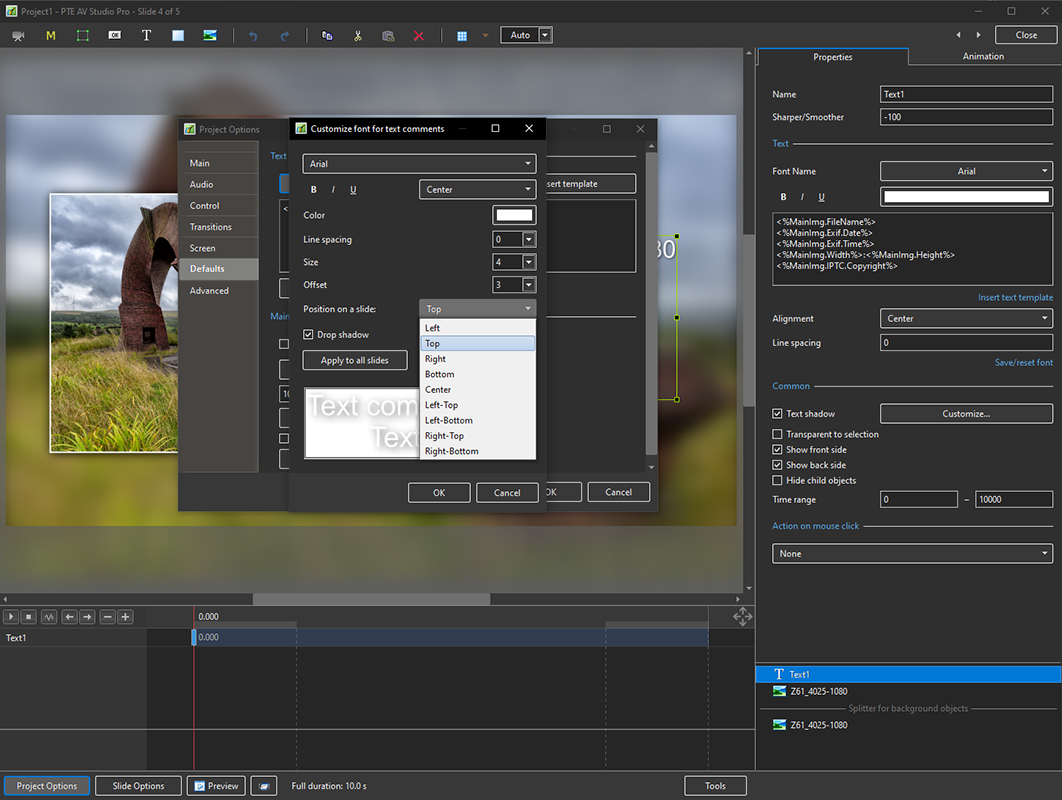Table of Contents
Add Text with EXIF and/or IPTC
Adding a text comment in the Objects & Animation editor and adding metadata from EXIF and/or IPTC
1. Add a Text Object in Objects and Animation
2. In the Properties Tab for the Text Object, click on Insert Text Template
3. The Dropdown Menu shows the available options - Picture Name has been chosen here
4. Showing the available EXIF info
5. Showing the available IPTC info
6. In the following example, options from all sections have been chosen - Main section (Picture Name, Height, Width), EXIF (Date, Time) and IPTC (Copyright)
Adding a text comment in the Project Options / Defaults and adding metadata from EXIF and/or IPTC
- It is possible to add the Text Comment in Project Options / Defaults / Text Comment for New Slides
1. Open Project Options / Defaults and, in Text Comment for New Slides, click on Insert Template
2. Showing the Main Options and EXIF Options
3. Showing the Main Options and IPTC Options
4. Click on Customise Font to Edit the Position of the Text Comment on the Slide
- The Text Comment will then be shown on all New Slides and there is an Option to Add the Text Comment to all existing Slides
en-us/10.0/how_to_v10/addexif.txt · Last modified: by 127.0.0.1