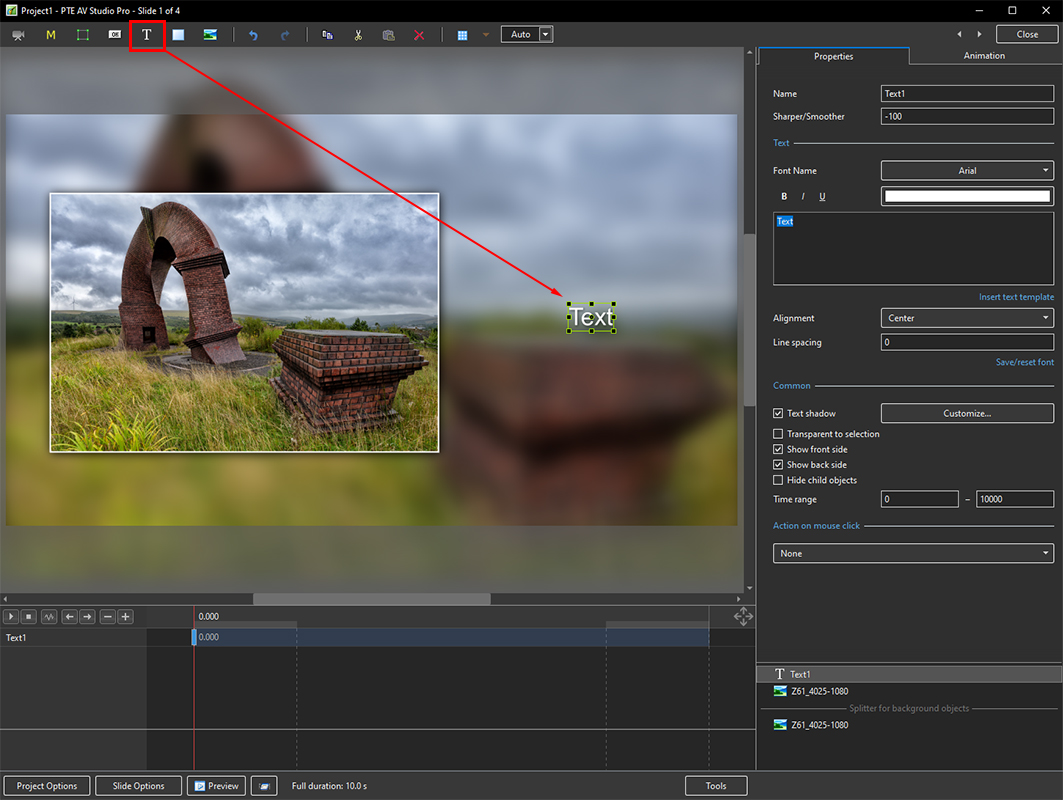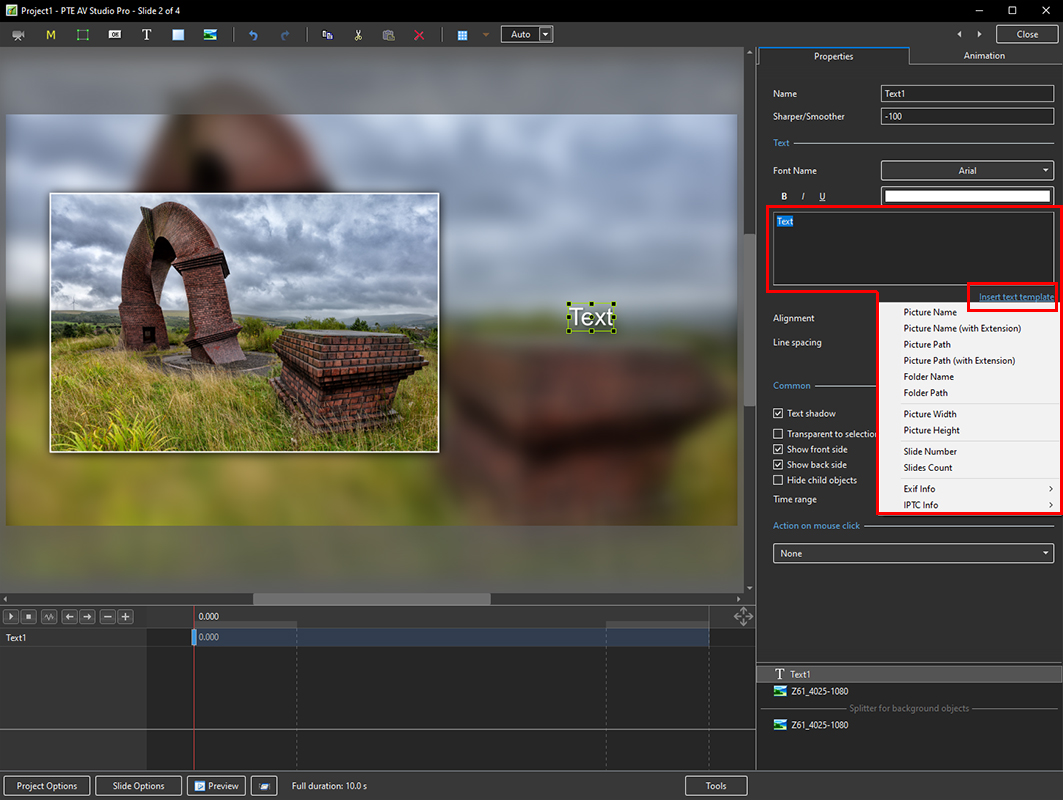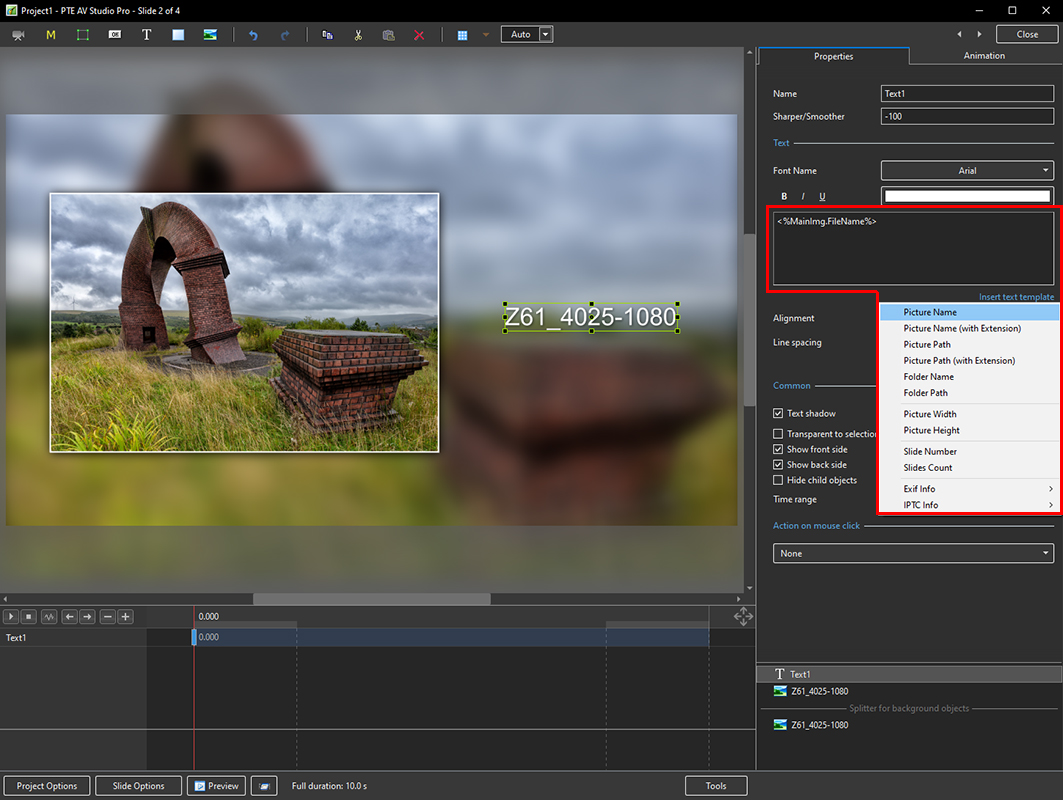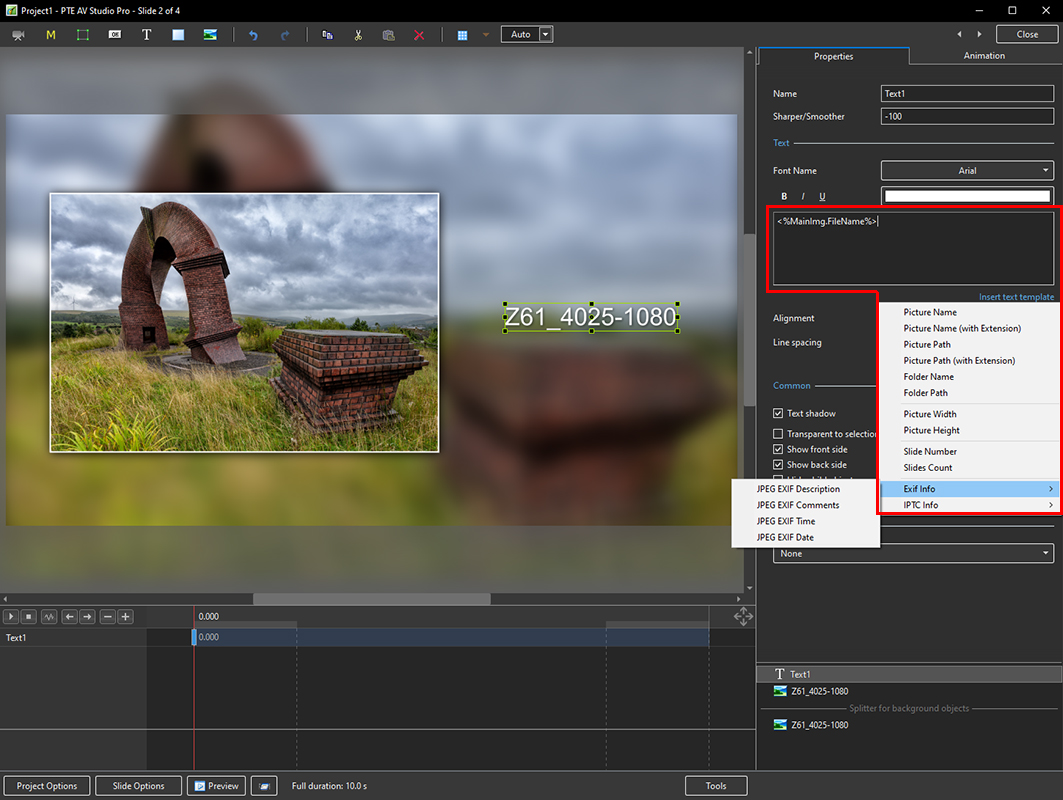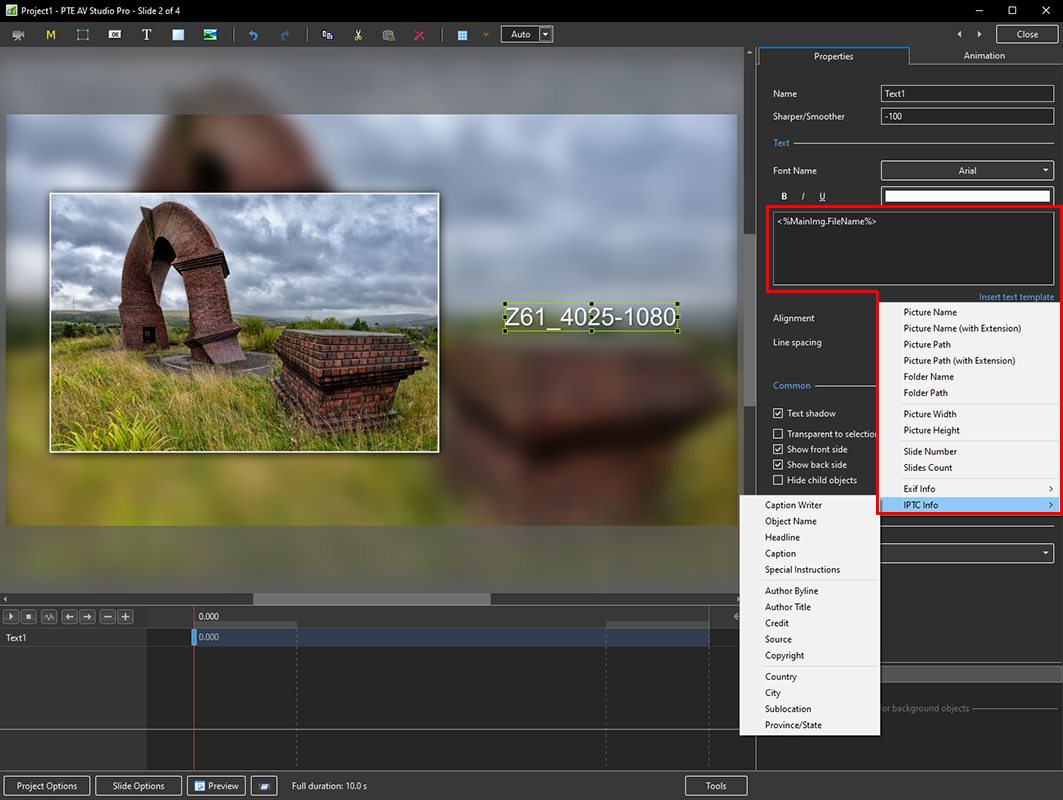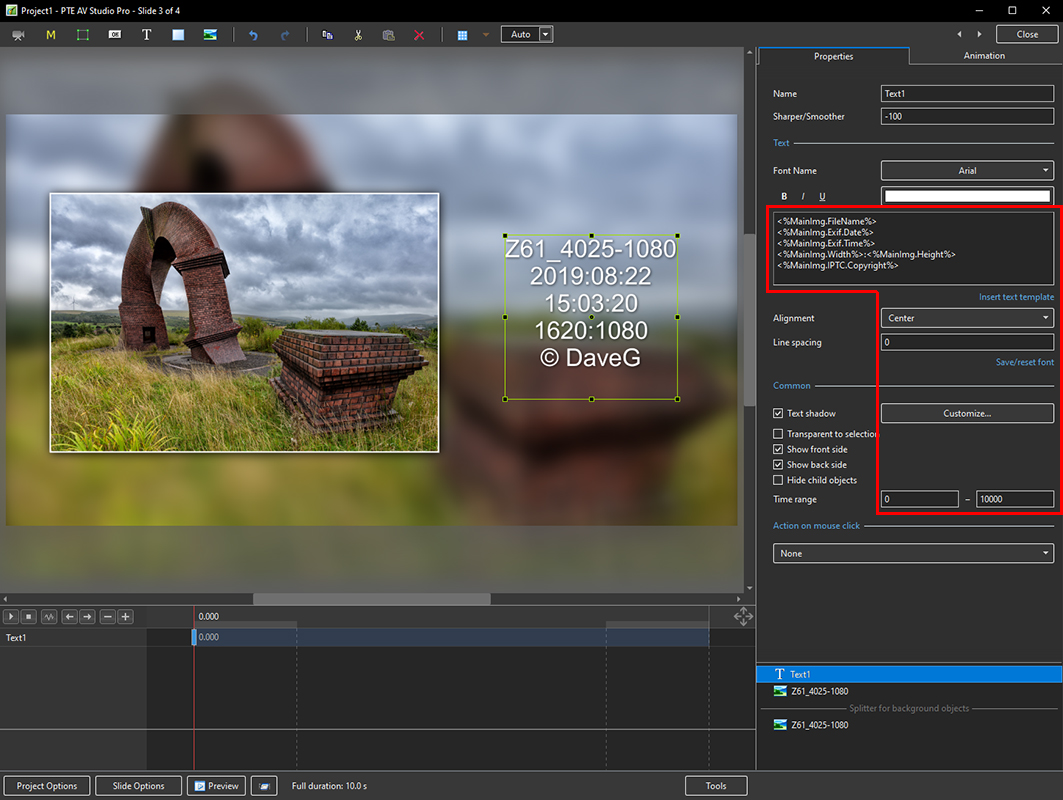This is an old revision of the document!
Table of Contents
Add Text with EXIF and/or IPTC
Adding a text comment in the Objects & Animation editor and adding metadata from EXIF and/or IPTC
1. Add a Text Object in Objects and Animation
2. In the Properties Tab for the Text Object, click on Insert Text Template
3. The Dropdown Menu shows the available options - Picture Name has been chosen here
4. Showing the available EXIF info
5. Showing the available IPTC info
6. In the following example, options from all sections have been chosen - Main section, EXIF and IPTC
Adding a text comment in the Project Options / Defaults and adding metadata from EXIF and/or IPTC
en-us/10.0/how_to_v10/addexif.1626265275.txt.gz · Last modified: (external edit)