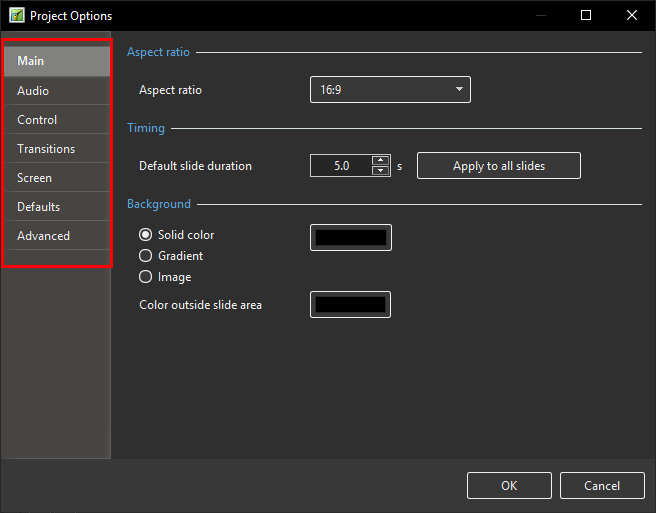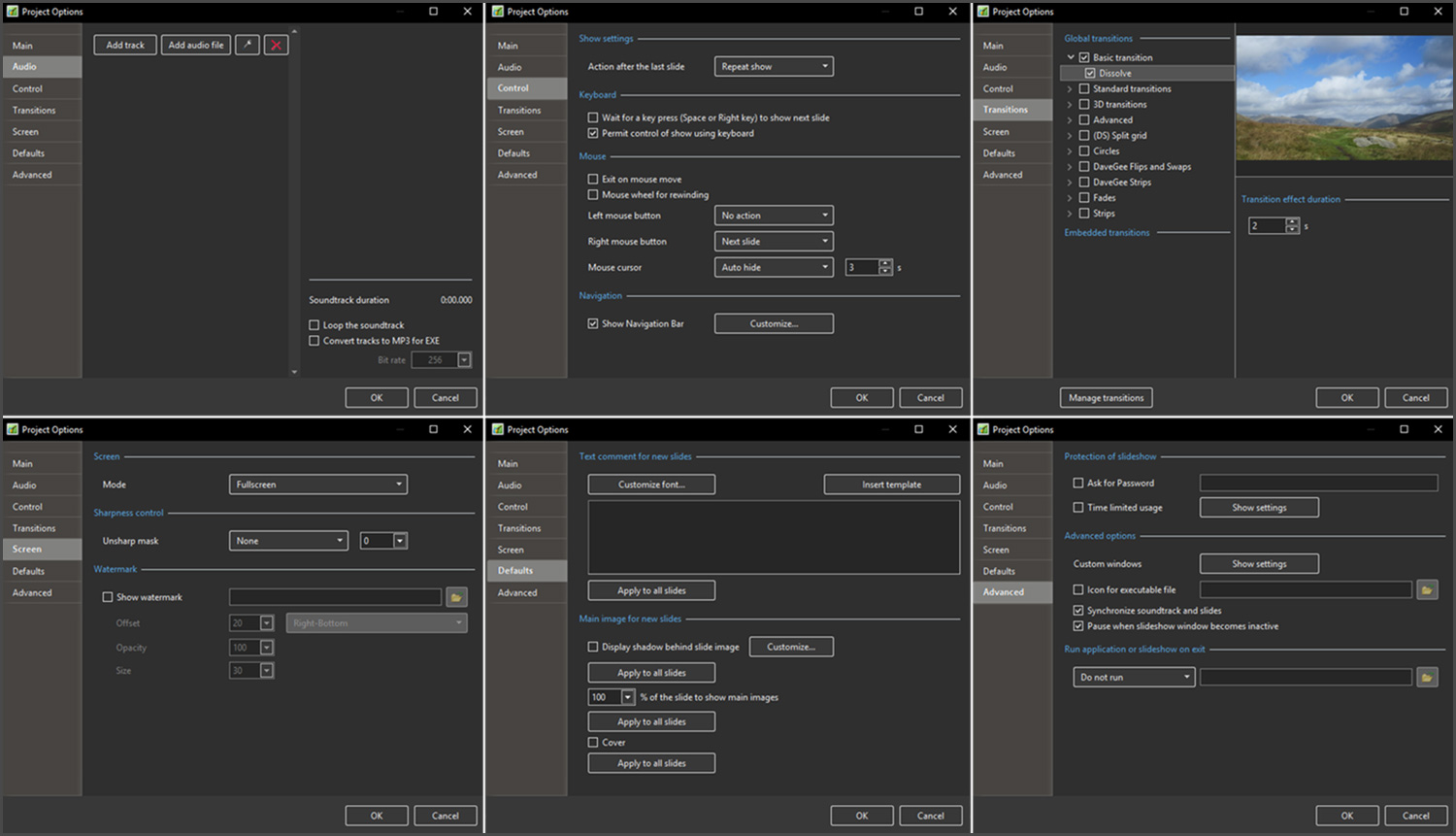This is an old revision of the document!
Table of Contents
Create Template for New Project
Templates
In the File Menu the TEMPLATES Option allows you to:
- Create a Template from a Blank or Completed Show.
- Manage Templates
- Set a chosen Template as a Default for a New Project
Create a Template for New Projects
- Open a New Blank Project
- Open Project Options
- Make any settings that you wish to use as Default from the following sections:
- Main
- Audio
- Control
- Transitions
- Screen
- Defaults
- Advanced
- In File / Templates choose “Make a New Template from this show” (Ctrl+T) and name it appropriately - i.e. Template for new shows etc
- In File Templates choose “Manage Templates” (Ctrl+H)
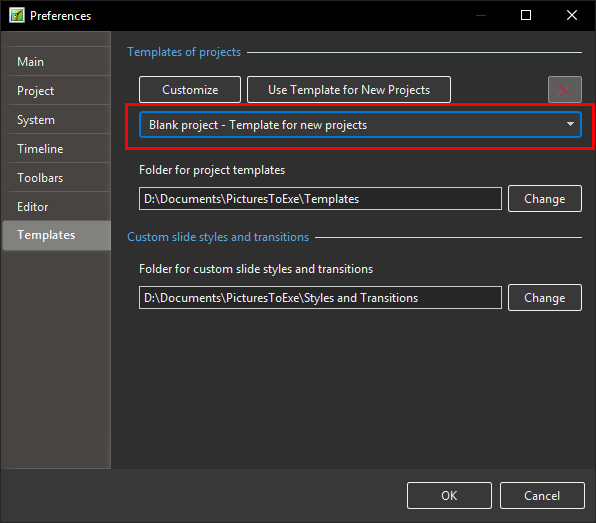 * In Templates of Projects choose a Template from the Dropdown List
* In Templates of Projects choose a Template from the Dropdown List
- Clicking on Use Template for New Projects will set the chosen Template for New Projects
en-us/10.0/how_to_v10/create_template.1571239133.txt.gz · Last modified: (external edit)