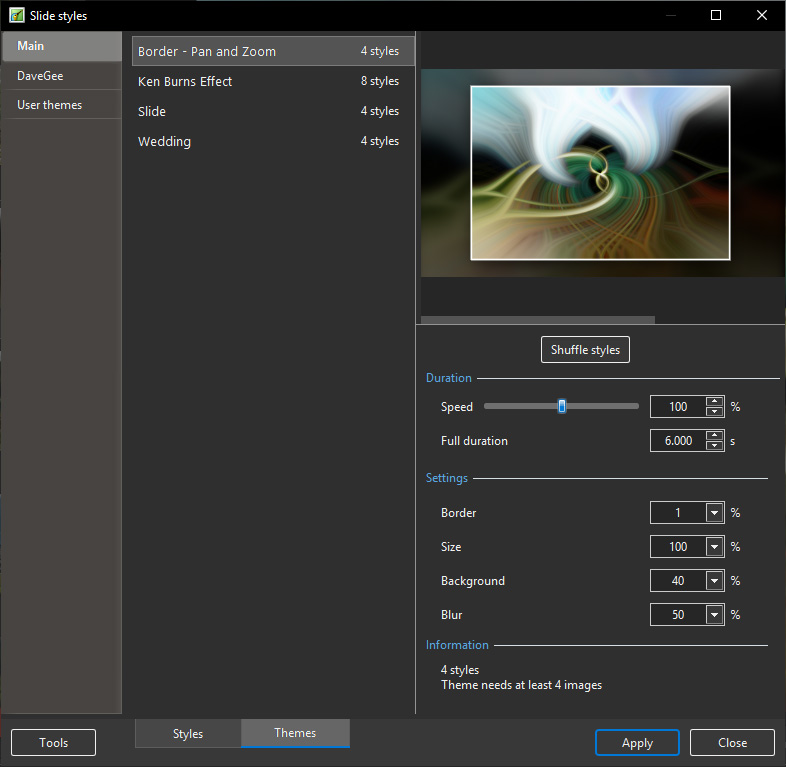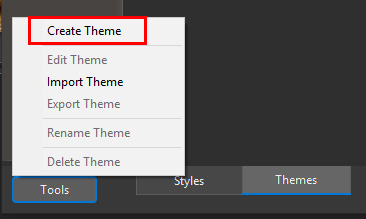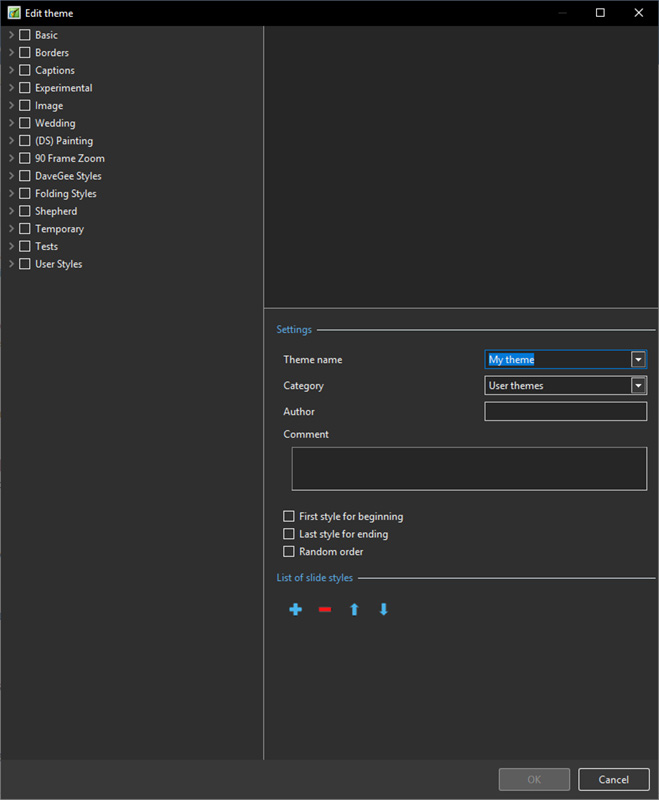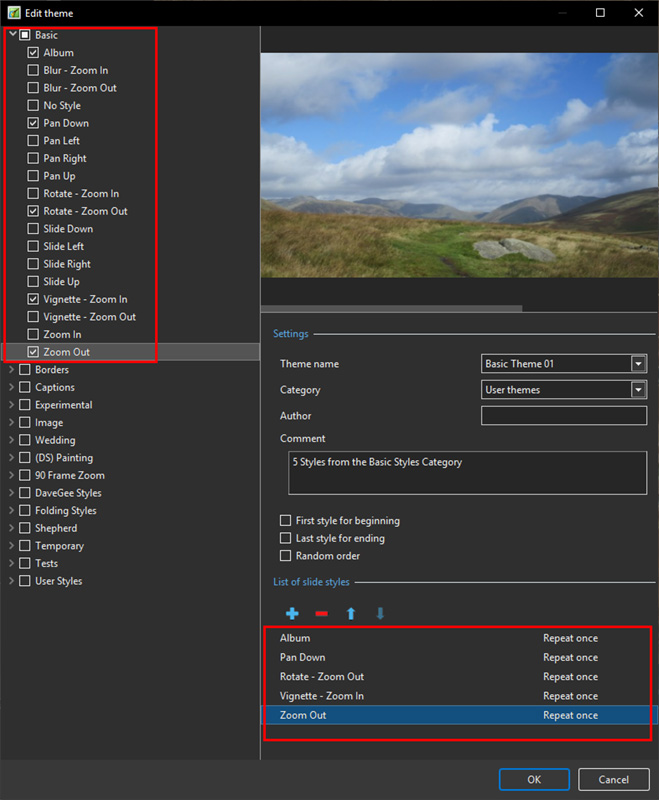This is an old revision of the document!
Table of Contents
Themes of Slides
- Introduced in Version 10, Themes of Slides provide a method for applying multiple Slide Styles grouped together as a “Theme”.
Built-In Themes
- Open the Themes Window by clicking on “Slide Styles” and then “Themes”
- Choose a Theme from the list of Themes under “Main”
- The Options:
- Duration - Refers to the total duration of the Theme - The sum of the durations of the individual Styles
- Settings - These will vary according to the type of Style included in the Theme - only available for Built-In Themes
- Information - This gives details of the number of Styles used and the minimum number of slides required for the intended Theme
- A Fewer or greater number of Slides can be added and the Theme will accommodate that number
To Apply a Built-In Theme:
- Add slides required to the Slide List
- Highlight / Select all Slides
- Adjust Duration and Settings if required
- Click on “Apply”
Create a Theme
List of available Styles
- The left Panel shows the available Styles which can be used to construct the Theme
Settings
- The Upper Right Panel is the Preview Panel and shows a preview of the selected Style
- Enter a Name for the new Theme
- Select a Category or type in the Name to create a new Category
- Enter the Author's Name
- Enter any Comments
- The First Style for beginning can be specified by ticking the box
- The Last Slide for ending can be specified by ticking the box
- The Middle Section can be made Random by ticking the box - if the first two boxes are un-ticked then all Styles will be Random
List of Slide Styles
en-us/10.0/themes/main.1566384215.txt.gz · Last modified: (external edit)