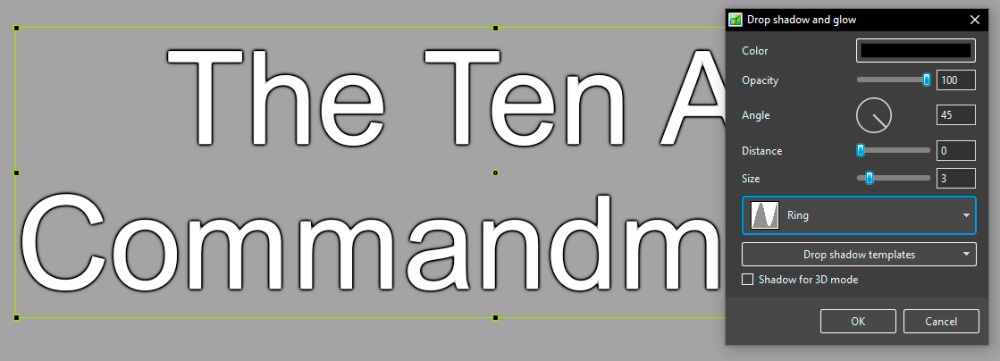This is an old revision of the document!
Table of Contents
Stroking Text in PTE
Applying a Stroke Line to Text in PTE
- Enter your Text in the usual way in Objects and Animation and (in Properties) click on Text Shadow / Customise
- Select “Ring” as the type of shadow from the dropdown menu as shown below
- Make the settings as shown - the “Size” parameter will control the thickness of the stroke line
Adding a Shadow to the Stroked Text
en-us/11.0/how_to_v11/stroke.1704715653.txt.gz · Last modified: by davegee