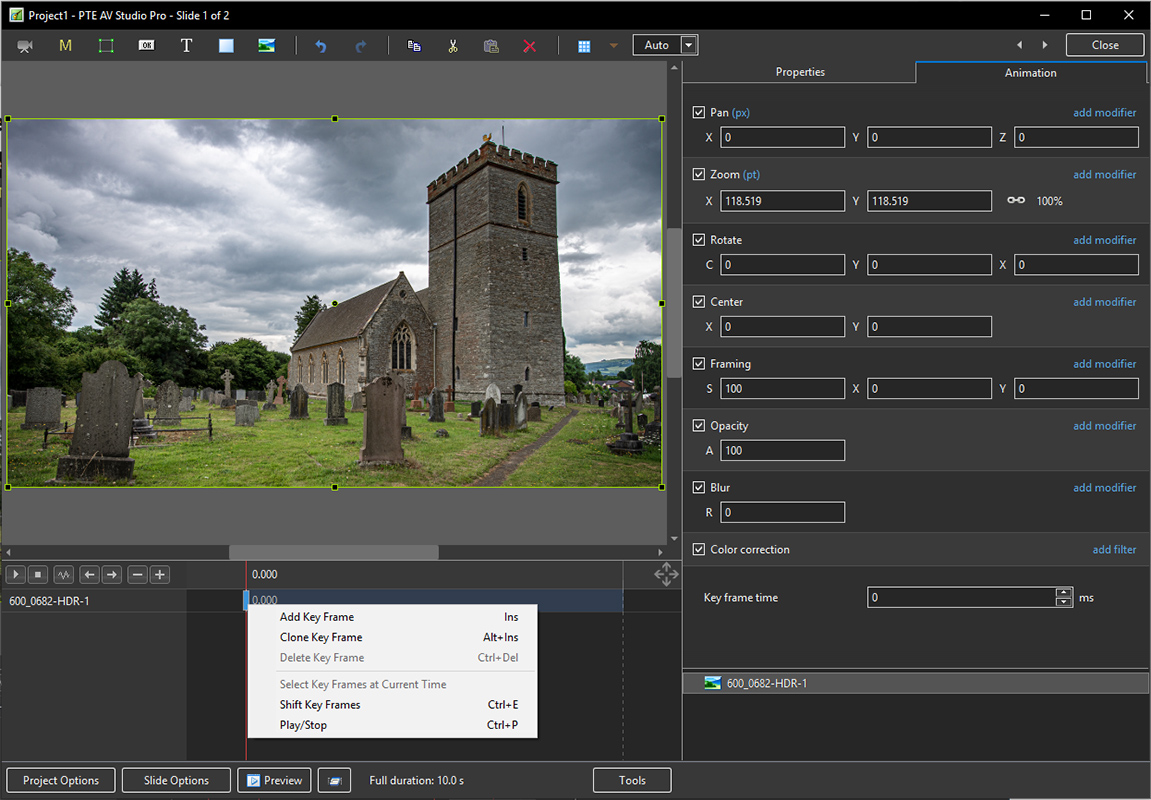Fade Opacity of Object In/Out
In Objects and Animation:
- Right Click on the first Key Frame of the Object to be Faded and Add 3 Key Frames or
- Click on the “+” icon 3 times or
- Press “Insert” key on keyboard 3 times
- Re position the Key Frames as required
- Change Opacity of Key Frame 1 to Zero
- Change Opacity of Key Frame 2 to 100
- Change Opacity of Key Frame 3 to 100
- Change Opacity of Key Frame 4 to Zero
en-us/11.0/how_to_v10/fadeopacity.txt · Last modified: by admin236548