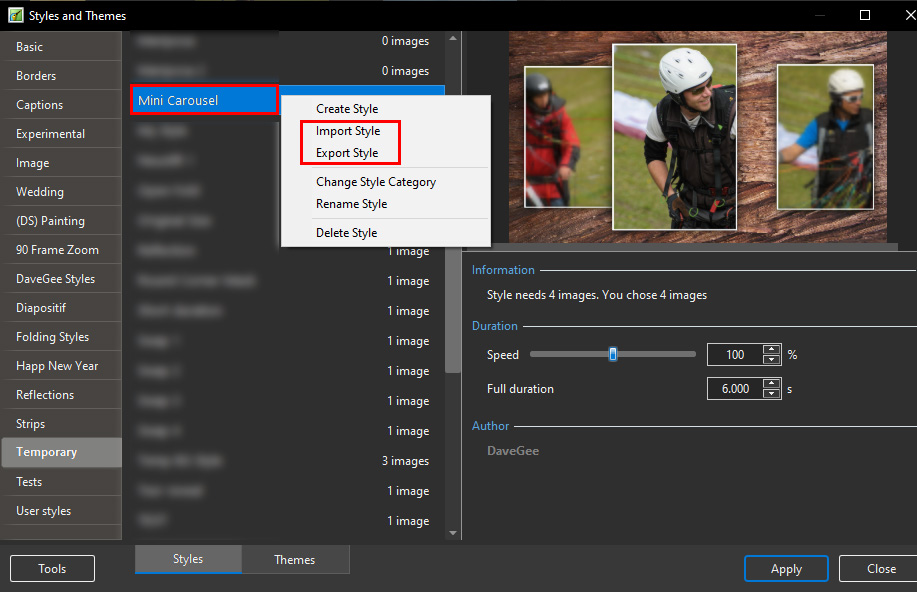Import/Export a Style
To Export a Style and share with the PTE Community:
- Right click on a Style and choose EXPORT STYLE from the drop-down menu
- It is suggested that a Folder be created and suitably named (Exported Slide Styles)
- Exported Styles use the .ptestyle suffix
To Import a Style which has been shared with the PTE Community:
- Right click on TOOLS and choose IMPORT STYLE from the drop-down menu
- Navigate to the folder where the Style to be Imported is saved
- Double click on the Style to be Imported or click on OK
- The Imported Style will be imported into the Category designated by the Style Author
en-us/11.0/slide-styles/import.txt · Last modified: by admin236548