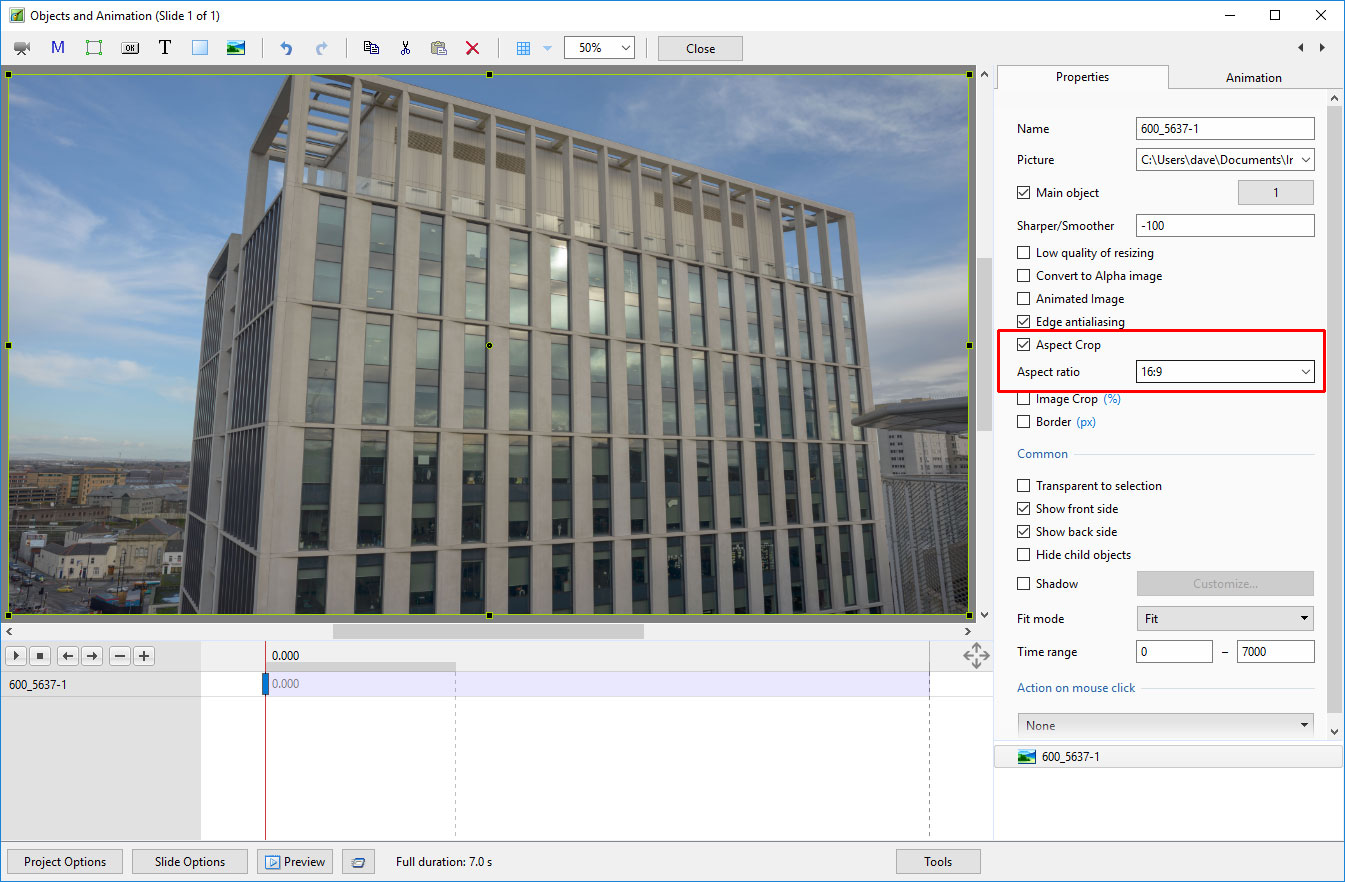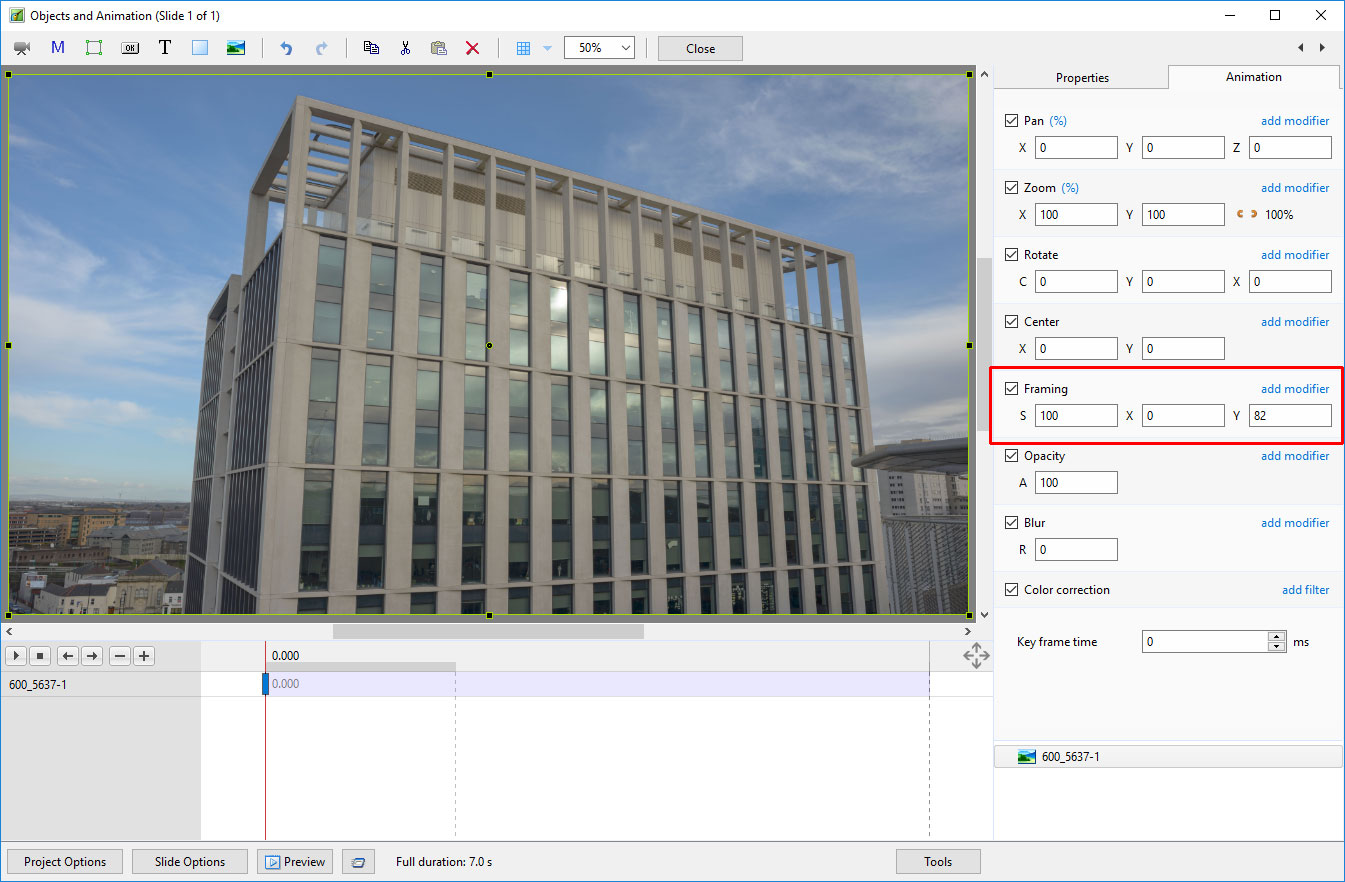Table of Contents
Tips
Tips for Styles Authors
When making a Style you can stipulate in the Author's Notes that the Main Images required in the Slide List should be a specific Aspect Ratio, but you cannot guarantee that the user is going to follow that instruction. You can get around this in the design stage of the Style by clicking on the Main Image and, in Objects and Animation / Properties, click in the “Aspect Crop” box and choosing the desired Aspect Ratio for your Style.
In the above example the Main Image is a 3×2 Aspect Ratio. Setting 16×9 in the Aspect Crop Box performs a crop on the original 3×2 Image which the Author requires. It would have no effect on a 16×9 Image.
The USER could then refine the 16×9 crop using the Framing “Y” parameter in the Animation Tab:
Article under construction.