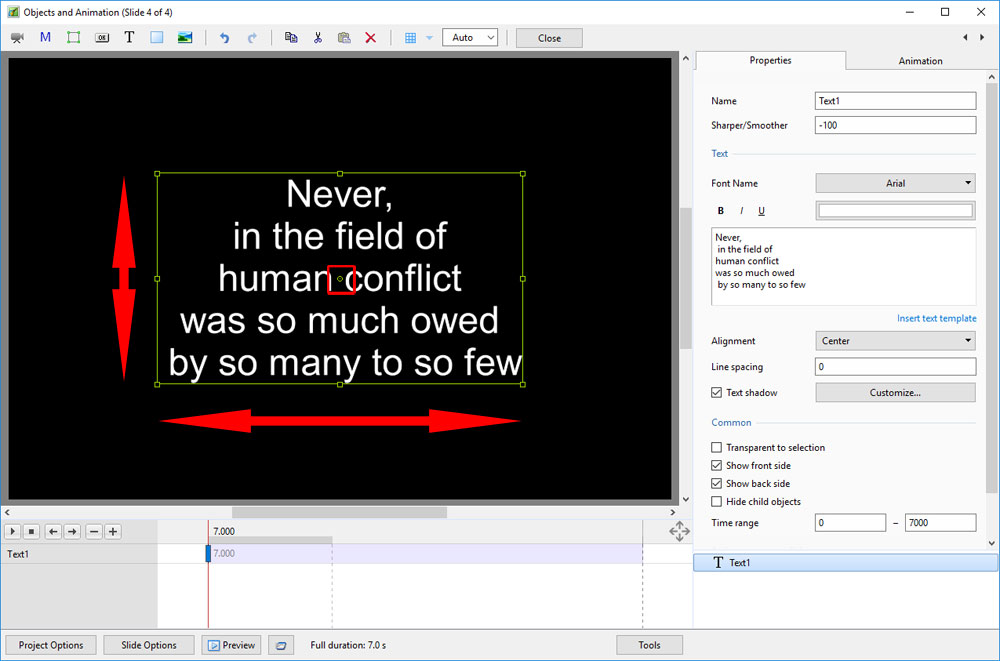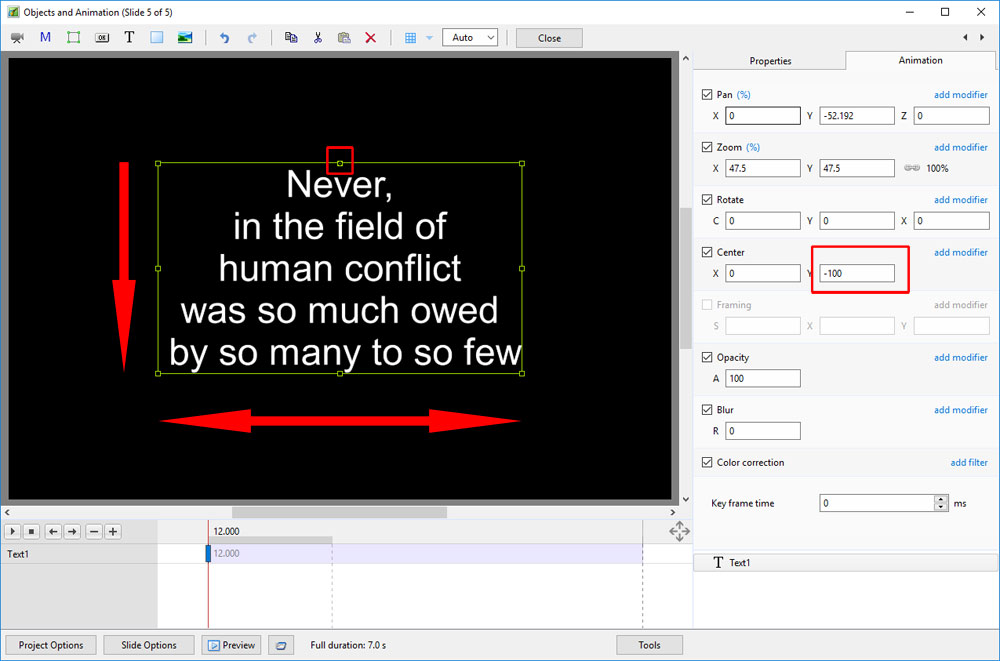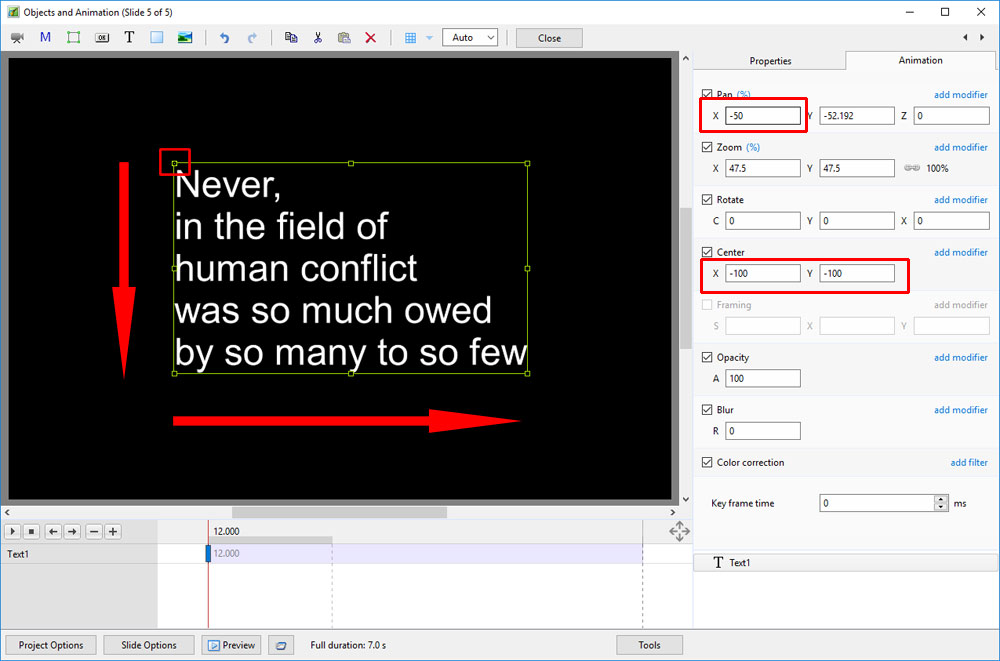Table of Contents
Text Formatting Tips
Centre Point Anchor
- In a Default Text Box in Objects and Animation the “Box” will expand vertically and horizontally according to the amount of text which is input
- Note that the Text Box in the above example is “Anchored” around the Centre Point of the Box and therefore expands both Vertically and Horizontally about the Centre
Centre Top Anchor
- Moving the “Centre Point” to the top of the Text Box changes the way in which the text expands
- Note that while the Text Box still expands Horizontally it only expands Vertically in the Downward direction
Top Left Corner Anchor
en-us/11.0/how_to_v9/text.txt · Last modified: by admin236548