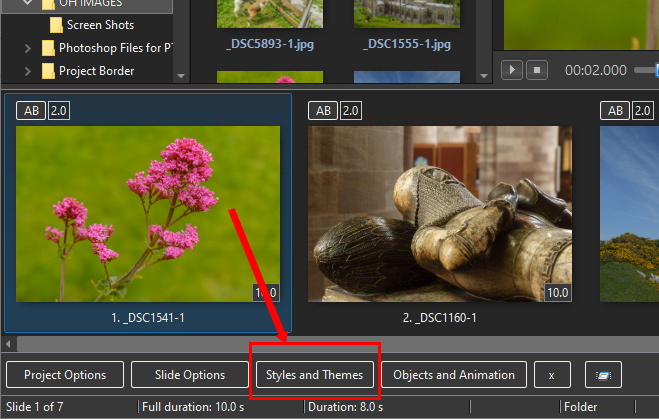This is an old revision of the document!
Table of Contents
Styles
Import or Load a Style
- Click on Styles and Themes in the Slide View
- Click on Tools and Import a Style
- Navigate to (and highlight) the .ptestyle that you are going to Import
- Click on Open
- The Style will be Imported and will appear in the List of Styles with a Preview of the Style and Information on the Style
Applying a Style
- Click on Styles and Themes in the Slide View
- Navigate to the Style that you wish to Apply
- The Preview will give you information about the Style that you wish to Apply
- The Information section tells you how many images are needed and that (in this case) you have chosen One Image and that 16 Images are required to make the Style work. You can click on Add Images to add the necessary images.
en-us/11.0/how_to_v11/styles1.1714996430.txt.gz · Last modified: by davegee