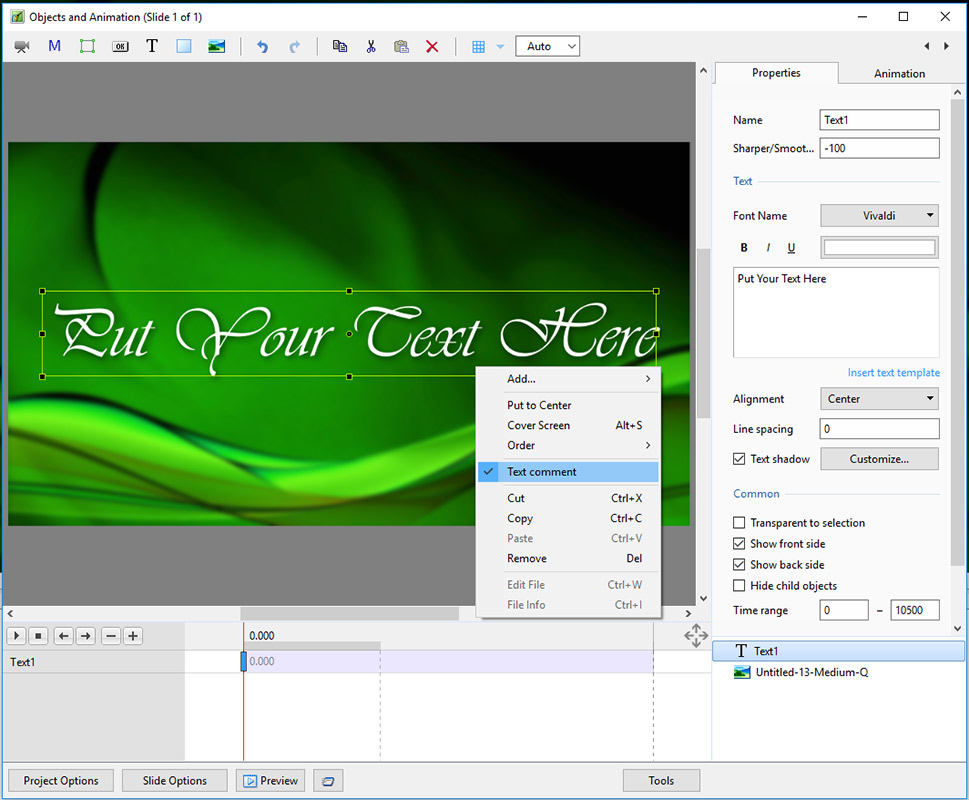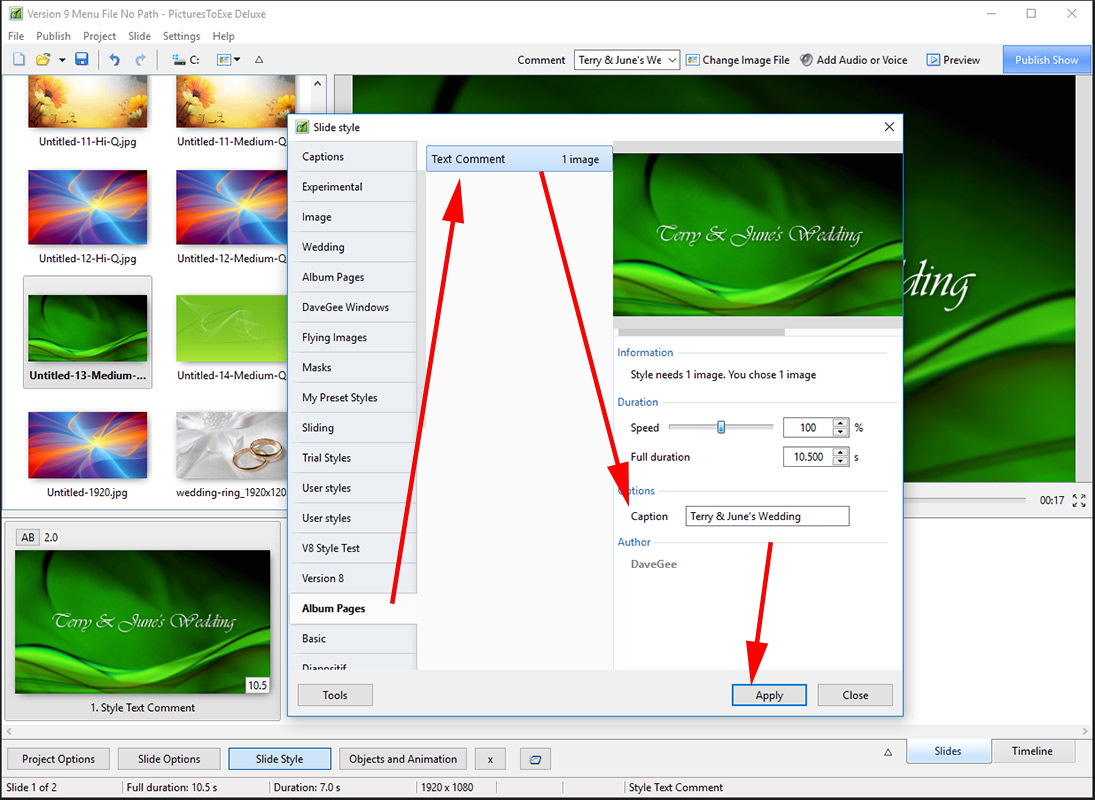This is an old revision of the document!
Add a Text Comment to a Style
It is possible to add an editable text caption to a slide within a Style.
- Add a text object to a slide in Objects and Animation
- Right click on the text object to show the pop-up menu
- Choose Text Comment
- Create the Slide Style
- The Style will now have the parameter - “Caption”
The “Caption” can be used or applied with a default “Text”. Once applied, the Text Comment is fully editable.
en-us/11.0/how_to_v9/comment.1671449314.txt.gz · Last modified: by admin236548