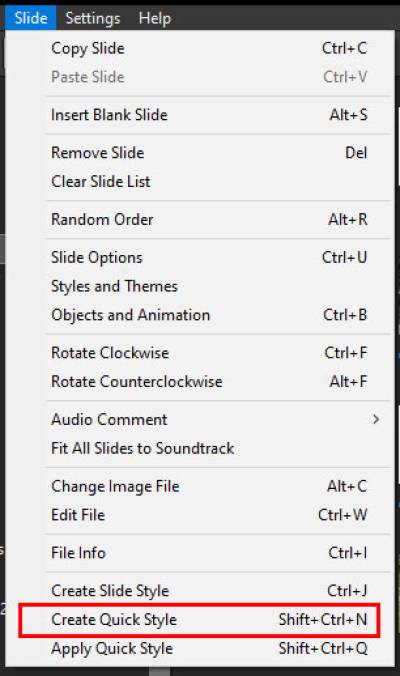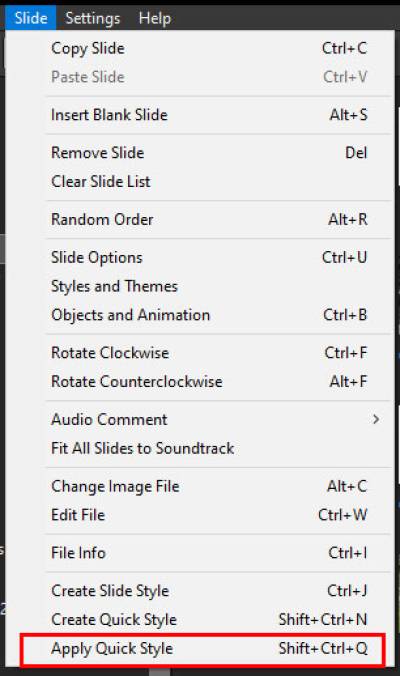This is an old revision of the document!
Quick Styles
In the Slide View, click on the Slide that you wish to Create a Quick Style from. Go to Slide/Create Quick Style or press Shift+Ctrl+N.
Highlight the Slide or Slides which you wish to Apply the Quick Style. You can use Shift+Click to highlight multiple contiguous Slides or Ctrl+Click to highlight non-contiguous Slides. Go to Slide/Apply Quick Style or press Shift+Ctrl+Q.
The “Main Object” status of the target Slides must be the same as the original slide from which the Quick Style was created.
Quick Styles only work in the Pro Version.
en-us/11.0/slide-styles/quickstyles.1691749472.txt.gz · Last modified: by davegee