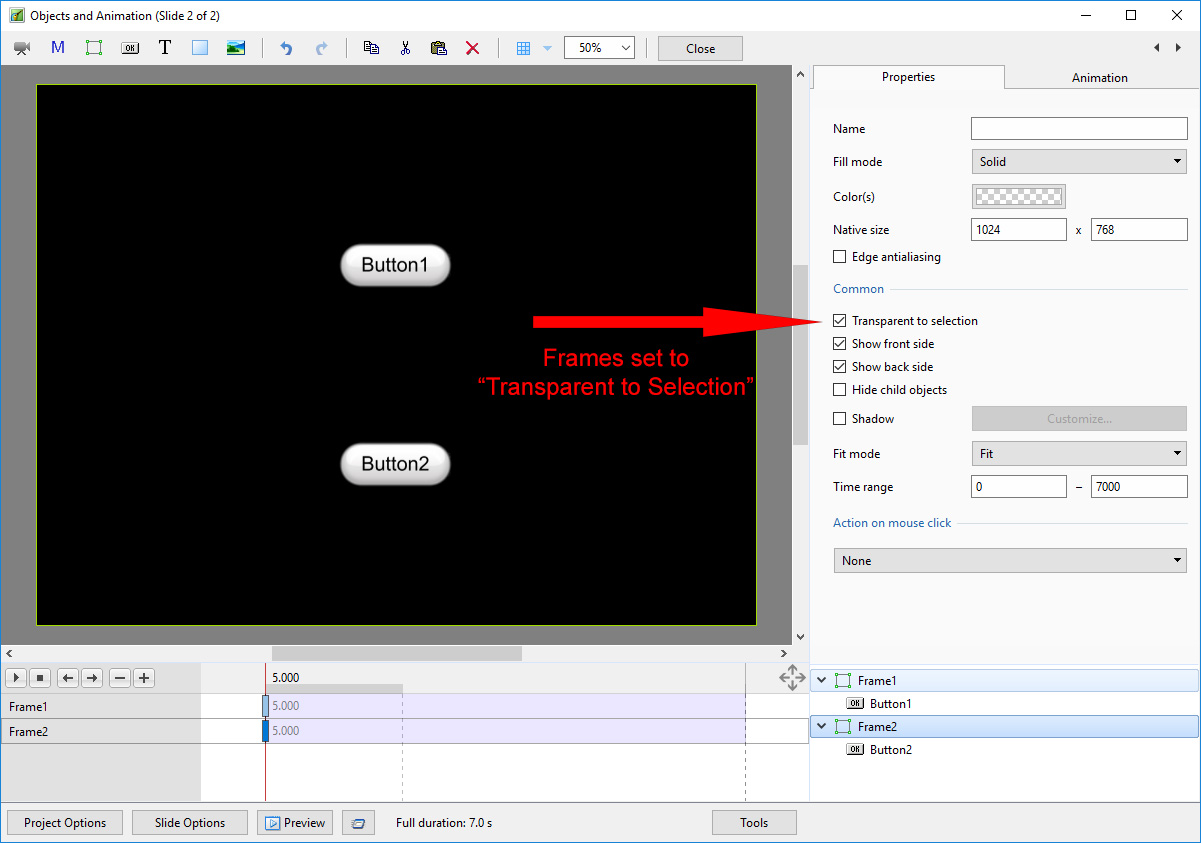Table of Contents
Selection and Transparency
Under Construction
Transparent to selection
This function is only found on the “Properties” tab of the “Objects and Animation” window and, when selected, only applies to the particular image/object selected. When enabled it makes that object transparent to selection so that an object below it can be selected, changed, moved (or in the case of a button with an operation) operated in Preview or EXE. Using the above example of the two Frames each with its own Button as a Child Object, with the Frames set to “Transparent to Selection” either Button can be selected and the Frames are ignored.
en-us/9.0/how_to_v9/selection.txt · Last modified: by 127.0.0.1