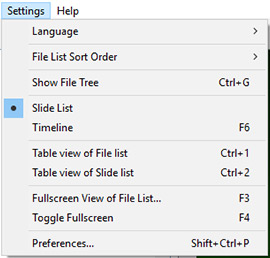Table of Contents
The Settings Menu
Language
The User can choose a Language from the list.
File List Sort Order
The File List can be sorted by:
- Name (Ctrl+F4)
- Extension (Ctrl+F5)
- Date Modified (Ctrl+F6)
- Size in Mb (Ctrl+F7)
- The order in which the Files are added to the Slide List can be reversed
Show File Tree
- Toggles the File Tree On and Off in the File List (Ctrl+G)
Slide List / Timeline
Displays:
- The Slide List View
- The Timeline View (F6)
Table View of File List
- Displays a Tabular View of the File List
Table View of Slide List
- Displays a Tabular View (Details) of the Slide List
Full Screen View of File List
- Displays the Full Screen view of the File List.
- Files can be added to the Project (the Slide List) via the Right Click Menu or the “Add” Button.
- Captions (file names) can be turned on or off.
- The slider control varies the size of the image thumbnails.
Toggle Fullscreen
- Full Screen view of Slide List or Timeline (F4)
en-us/9.0/main_menu_1/settings.txt · Last modified: by 127.0.0.1