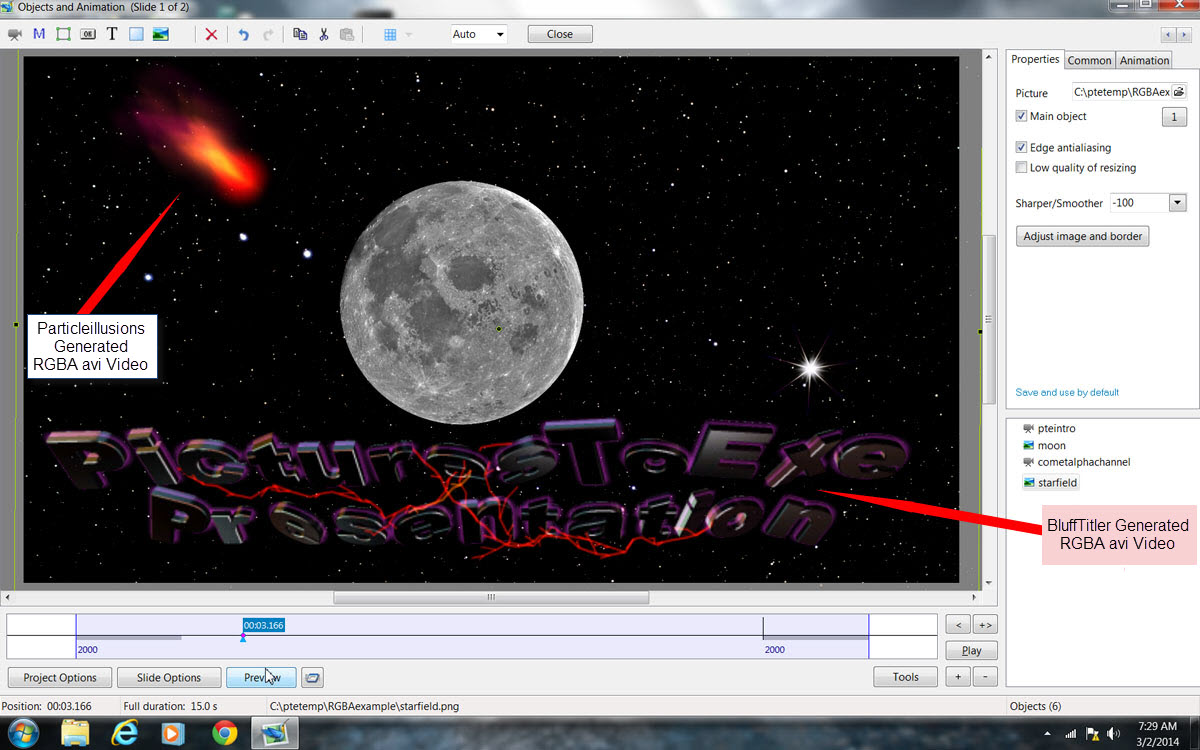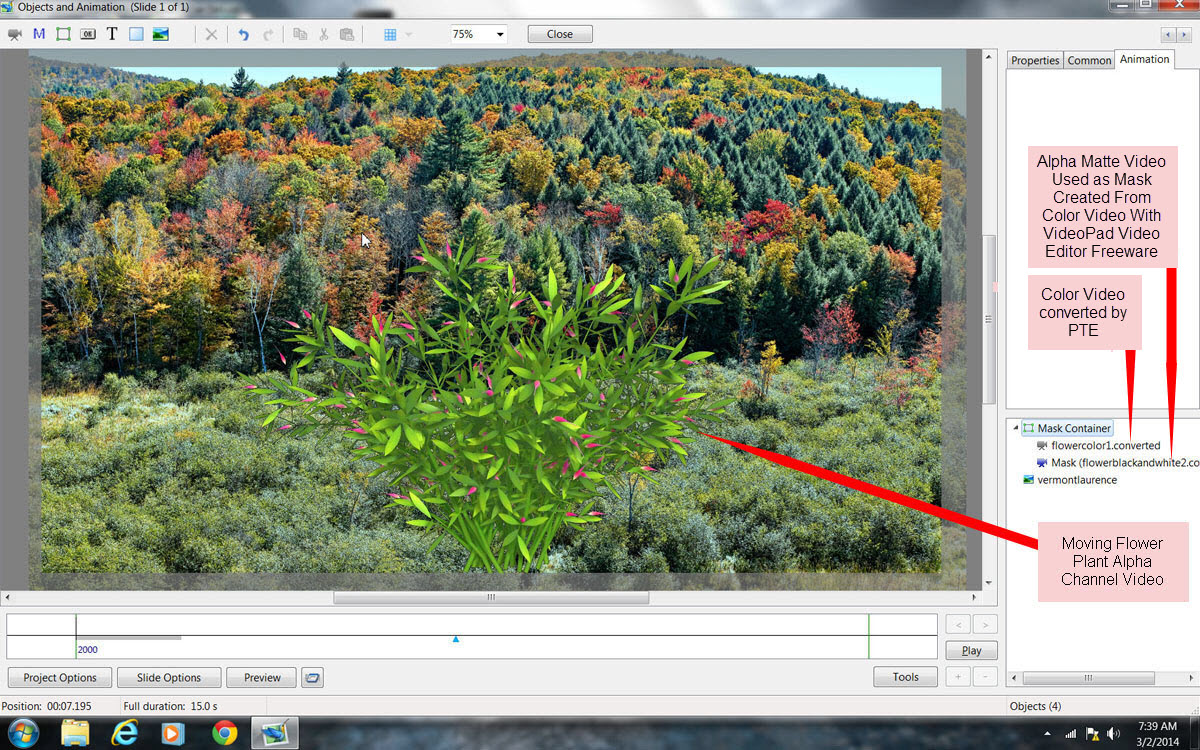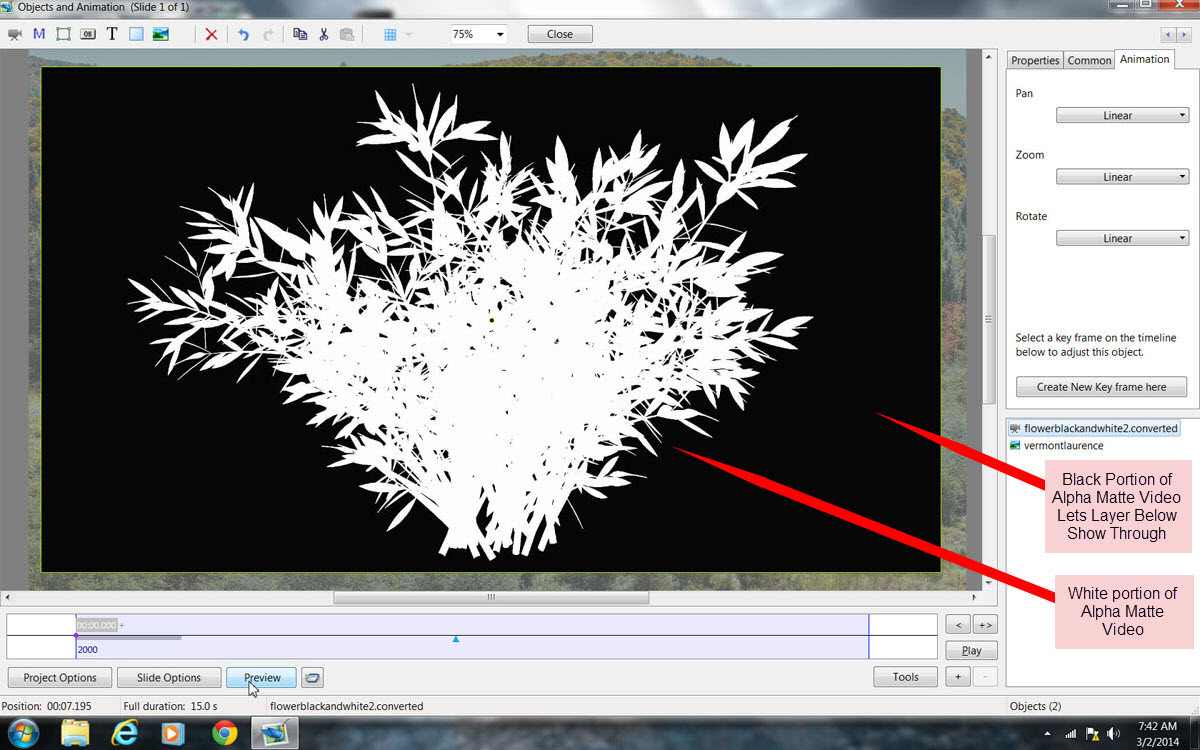Table of Contents
Use Alpha Channel Video
Alpha Channel Video and PicturesToExe
Explanation
Let’s begin with an explanation of what a video with alpha channel is, and what might be done with videos or video effects using this technology. Since most users are familiar with gif and png files with transparency, were this transparency extended to video, it would be possible to place video action on top of other background video or still images and have those backgrounds visible within the areas of transparency of the foreground video. Essentially this is how alpha channel video works. There are various formats of alpha channel video including, but not limited to RGBA avi, MOV and Flash FLV. PicturesToExe can directly use RGBA avi format video (the “A” stands for alpha) and with what is known as an alpha matte video used as a PicturesToExe mask, can also use MOV and Flash FLV alpha channel videos.
Techniques
Using these techniques, it is possible to produce effects such as three dimensional motion text, objects moving in three dimensional space, subjects walking, talking, and so on overlaid on one’s choice of background video or still images. Many and varied animated effects are made possible with alpha channel video. There are a large number of sources for alpha channel videos and video effects including specialized backgrounds, objects, flourishes and other possibilities for spicing up a presentation. This explanation will cover both RGBA avi format alpha channel video and also the use of the alpha matte as a mask to permit PicturesToExe users to avail themselves of MOV or Flash format alpha channel videos.
RGBA avi Alpha Channel Video
Above we see the direct use of RGBA avi format alpha channel videos. The flaming asteroid video was created with a software product called ParticleIllusions which allows the user to create their own special effects such as flames, smoke, celestial objects, etc. This software is widely used by the movie industry and although relatively expensive, can be a valuable asset for those wishing to experiment with animation and special effects. The three dimensional animated text was created with a product called BluffTitler which is a relatively inexpensive but very useful software which allows, among other things, the creation of customized animated three dimensional text. Both of these products along the the Huffyuv 2.2.0 codec provide for output in RGBA avi format. At the end of this section are links to the actual YouTube video samples created with PicturesToExe and shown as screen captures above and later in the sample below.
The third party generated RGBA avi videos were directly inserted in PicturesToExe on the layers above the background still PNG image of the moon and jpg starfield image in the example above, These videos can be further animated in PicturesToExe by adjusting the Pan, Zoom, Rotate, opacity and 3D transform values.
MOV or Flash FLV Alpha Channel Video
The following screen capture demonstrates the use of an MOV format alpha channel video with PicturesToExe. The original MOV video with embedded alpha channel was obtained from a commercial source called Video Hive and was created originally with Adobe After Effects. Since PicturesToExe can only directly use RGBA avi alpha channel formats, when using other alpha channel videos, it is necessary to either obtain the alpha matte from the source, or create a pseudo alpha matte using a video editing software. Many commercial sources of embedded alpha channel video effects will ship the alpha matt video along with the embedded alpha channel video if specifically asked to do so. In the case where this is not possible, a freeware video editor such as VideoPad Video Editor or other video editor can be used to easily create your own pseudo alpha matte. There will be tutorials available from the tutorials section of the PicturesToExe forum demonstrating how to do this.
The alpha matte is a pure black and white duplicate of the alpha channel video. The areas of transparency in the embedded alpha channel are black in the alpha matte and the subject areas are pure white. So when the alpha matte is used with PicturesToExe as a video mask and the video itself is placed inside the mask container, the result is functionally identical to using an RGBA avi video. The areas of transparency in the embedded alpha channel video become transparent so that whatever lies in the layer beneath shows through in these transparent areas while the opaque portions of the alpha channel video play on top.
In the example below, the alpha matte for the plant in the foreground with flowers was used as the video mask. The color video was placed inside the mask container and this ensemble resides on the layer above the fall scene still image background. In this specific case, the alpha matte was not available from the source and was created by importing the original color MOV format video with embedded alpha channel into the freeware version of VideoPad Video Editor and adjusting the brightness, contrast and gamma values to render a black background with pure white plant and flowers. This is quick and easy to do. This was then output in avi format. The original MOV with embedded alpha channel was also output as an avi and each of these were converted with the PicturesToExe video conversion feature to render the video elements used in this example. The original MOV video with embedded alpha channel was over 700 megabytes in size for the ten second run time duration. After conversion with PicturesToExe with absolutely zero loss in quality, the entire video including the rather high definition background still image is about 64 megabytes!
YouTube Examples:
-