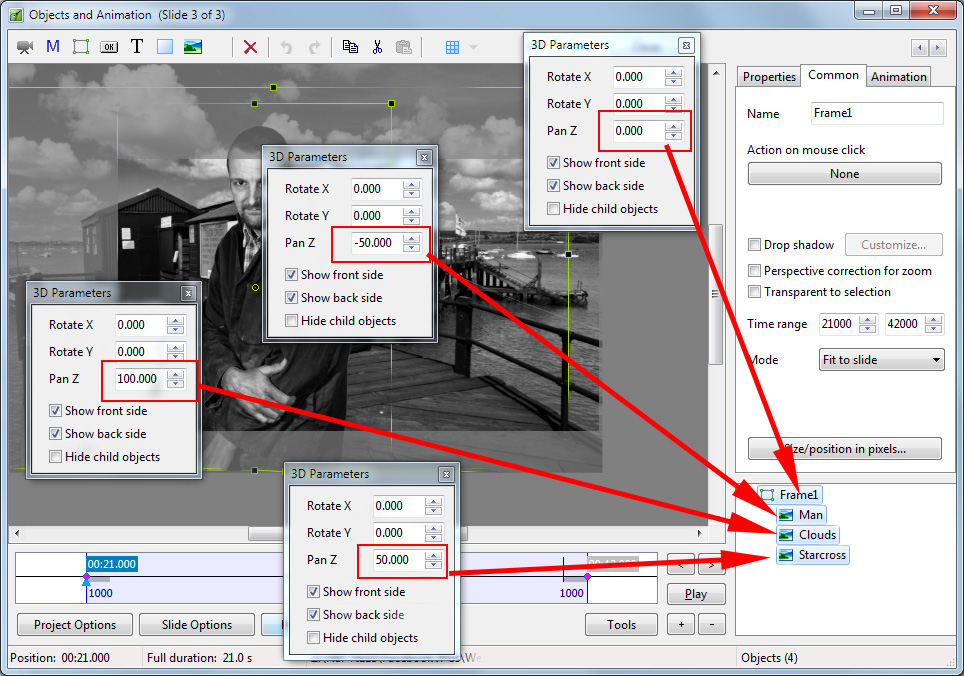Perspective Effects
Use the Fullscreen Button
Perspective effects can be obtained by using the “Z” Parameter in the “3D Parameters” Window. (Objects and Animation (O&A)/ Animation Tab/ 3D).
In the first part of the above video clip the Foreground and Background appear to move independently (or at different rates).
In the second part of the above video clip a third element is introduced - there is subtle movement of the clouds.
In O&A the only KeyFrames which contain any movement are the Keyframes for the Frame which is the Parent of all three elements in the construction.
The following illustration shows the Pan Z Settings for all elements.
en-us/9.0/techniques/perspective.txt · Last modified: by 127.0.0.1